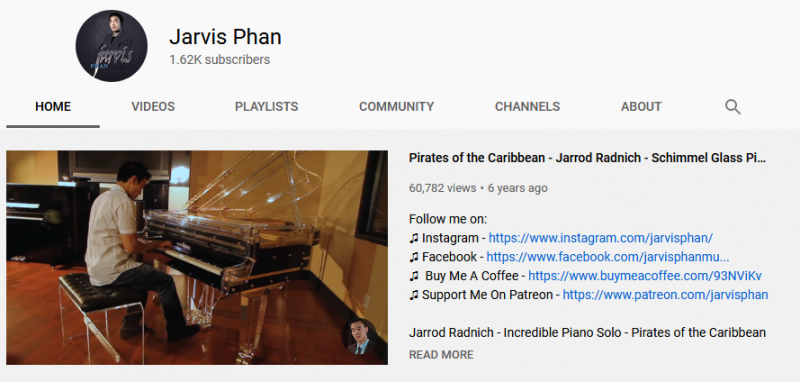You are using an out of date browser. It may not display this or other websites correctly.
You should upgrade or use an alternative browser.
You should upgrade or use an alternative browser.
Editing Software What are you using to Edit with?
- Thread starter TubeBuddy
- Start date
I use Final Cut Pro X to edit the video and Logic Pro X to edit the sound for all my piano covers.
Wow, with Skills like that playing Piano (intro clip) so fantastic who needs skills editing, Lol Way to go man! Also cool Idae with SM call outs right next to it in place of description.I use Final Cut Pro X to edit the video and Logic Pro X to edit the sound for all my piano covers.
Do you see more movement, views or subs with that strategy?
Attachments
From my experience so far, usually if you're a YT user, then you would stick with YT and if you're an IG user, then you would stick with that, therefore I don't see a lot of crossover. I actually can't take the credit for the Pirates of the Caribbean. I was still learning and just started out and had some friends help me with the camera work and editing. There would be no way I can play and film like that. Thank you for the motivation and encouragement and I'm glad you have enjoyed it.Wow, with Skills like that playing Piano (intro clip) so fantastic who needs skills editing, Lol Way to go man! Also cool Idae with SM call outs right next to it in place of description.
Do you see more movement, views or subs with that strategy?
I use Powerdirector. I use my phone to edit my videos mainly because my videos are short and 2 because I just combine a group of videos into 1
Wow using mobile would be great, but I found it hard to crop etc. I think having that power allows one to post much more content. Hopefully I can get acclimated to that soon as well.I use Powerdirector. I use my phone to edit my videos mainly because my videos are short and 2 because I just combine a group of videos into 1
I use Adobe Premiere Pro to edit all my videos. I really love the software ΓÇö it's powerful but not too daunting to use ΓÇö but there's just one problem: my laptop can't really handle it, so it constantly crashes while I'm trying to edit or export! Still, I'm lucky to have access to such great editing software 
It's definitely powerful and I can see what your talking about with crashing. I love the tools and versatility too. Just wish there would be somekind of way to store all these large files on the cloud without hogging my HD space.I use Adobe Premiere Pro to edit all my videos. I really love the software ΓÇö it's powerful but not too daunting to use ΓÇö but there's just one problem: my laptop can't really handle it, so it constantly crashes while I'm trying to edit or export! Still, I'm lucky to have access to such great editing software
I didnt even know Corel made editing software, I'm an older corel draw person back in the ad days I use to use them. I'll check that out, but getting teh feeling Filmora is worth my next shot before that.I Edit my videos with Corel Video Studio
Wow I see your using a series of powerful editing suits. Going to checkout your channel videos to see what I'm missing out on.In addition to After Effects, I use Adobe Premiere Pro. In the early YouTube and Sony Vegas Pro 8 times, I used the Movie Maker.
That's cool, sound like Adobe Rush feature (composing a series of clips together in a few clicks....)I use Powerdirector. I use my phone to edit my videos mainly because my videos are short and 2 because I just combine a group of videos into 1
Vegas is an upfront purchase, I like when you can buy them outright and not have to pay monthly.I use Vegas Movie Platinum 17
I use a program called Wondershare Filmora 9. I was looking for something easy to use, and not super expensive and it fit the bill,
not as extensive as the likes of Adobe Premier i would wager, but gets the job done for gaming videos.
not as extensive as the likes of Adobe Premier i would wager, but gets the job done for gaming videos.
For video i have kine master, for banner i use corel draw, simpleI edit with the Camtasia Suite, and the Adobe Creative Cloud suite!
What are you using to edit? Why is that your choice?
For me it's the ease of use between the two software, and they both excel at what I need them to do!
I'm using Davinci Resolve 16.x (free version). It's loads of fun and I enjoy learning the Fusion side of things for motion graphics. I'll probably invest in a paid license down the road. For images, I'm using GIMP because it's also free. It has an annoying learning curve because it doesn't use the same methods to achieve the same things PS does easily (IMO), but since for graphics I mainly just use it for some minor color correction and thumbnail creation, I'm pretty good to go. I've made some icons and such with it too but that's about it. I'd use Adobe if I could afford the subscription fee. Really wish they went back to a paid model. For script writing, I use MS Word.
I've also used PowerPoint for some slide making and Excel to make fancy tables that I then put into PPT, take a nice high res screenshot and then incorporate that into the video.
I've also used PowerPoint for some slide making and Excel to make fancy tables that I then put into PPT, take a nice high res screenshot and then incorporate that into the video.
I gotta checkout Camtasia Suite, thank you!I edit with the Camtasia Suite, and the Adobe Creative Cloud suite!
What are you using to edit? Why is that your choice?
For me it's the ease of use between the two software, and they both excel at what I need them to do!
Very creative and cool way of creating. Thanks for sharing!I'm using Davinci Resolve 16.x (free version). It's loads of fun and I enjoy learning the Fusion side of things for motion graphics. I'll probably invest in a paid license down the road. For images, I'm using GIMP because it's also free. It has an annoying learning curve because it doesn't use the same methods to achieve the same things PS does easily (IMO), but since for graphics I mainly just use it for some minor color correction and thumbnail creation, I'm pretty good to go. I've made some icons and such with it too but that's about it. I'd use Adobe if I could afford the subscription fee. Really wish they went back to a paid model. For script writing, I use MS Word.
I've also used PowerPoint for some slide making and Excel to make fancy tables that I then put into PPT, take a nice high res screenshot and then incorporate that into the video.
I've been using Adobe products (Premiere and Photoshop) but I'm going to switch away to DaVinci Resolve, GIMP, and Canva. I still have access to the Adobe stuff through my day job, but I don't want to be reliant on that if (WHEN) I'm able to create for a living. 
Lightworks for Video editing?? The videos on your channel, all edited with that?? Lightworks!! really?
I'm surprised. I didn't know, it's for video editing, I thought it would be a photo editing software. Will give it try someday.
Yeah,I liked your videos.
Thank you! Just to clarify: Lightworks is video. Lightroom is photo.
Same here. Im new to everything and Movavi was the one I learned quicklyI use Movavi Video Editor 2020 as it is inexpensive and has a short learning curve. It covers all the basics I need for editing. I use G.I.M.P. for creating custom thumbnails.
I am still using Adobe Premiere Pro but I am trying to learn Davinci Resolve... I was about half way through a training course and then had to deal with some staff turnover and then my industry really got hit by the COVID shutdowns and I lost all of my momentum on learning the new platform... so I am going to start re-learning here in a couple of weeks when I get some more free time.
I know how to use a little bit of AVID as well from my old professional days but never had enough time on a system to really have much of it stick.
I think Resolve is where I will end up but Premiere Pro is something that I am comfortable with at this point.
I know how to use a little bit of AVID as well from my old professional days but never had enough time on a system to really have much of it stick.
I think Resolve is where I will end up but Premiere Pro is something that I am comfortable with at this point.