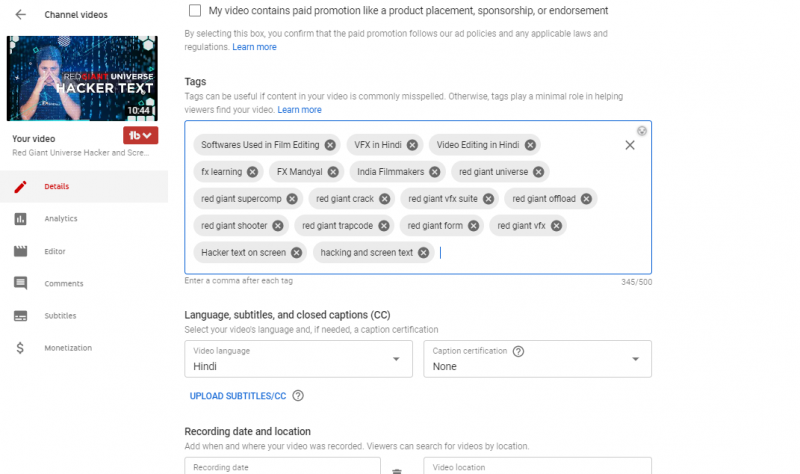You are using an out of date browser. It may not display this or other websites correctly.
You should upgrade or use an alternative browser.
You should upgrade or use an alternative browser.
Answered Tag tools is Gone!
- Thread starter Vinod Mandyal
- Start date
- Status
- Not open for further replies.
We're aware of this issue and are testing on a fix. This should be out within 24 - 48 hours 
Though it might take a bit longer for Chrome to approve of the update.
EDIT: The fix has been published. It's already out on Firefox, but it can take a couple days for Chrome to approve.
Though it might take a bit longer for Chrome to approve of the update.
EDIT: The fix has been published. It's already out on Firefox, but it can take a couple days for Chrome to approve.
Last edited:
Please Contact support@tubebuddy.com .
I don't see problem in mine and the details you show is in "other" section of Video details but not "Basic" section.
I don't see problem in mine and the details you show is in "other" section of Video details but not "Basic" section.
support@tubebuddy.com is your best option, but before you do that, try simply resetting your computer. Any errors I encounter with TubeBuddy is usually fixed with resetting the computer for a few moments. In a time where we rarely ever shut down computers, using web browsers for extended times can causes glitches in your system memory which a simple reset can flush out.
The old saying ΓÇ£have you tried turning it off and onΓÇ¥ fixes a surprising amount of issues with browsers. But if that doesnΓÇÖt help, the main page of this forum has a virtual assistant which can take you step by step with what support will need to know such as operating system, browser, browser version, plugin version etc. it still goes through to support@tubebuddy.com but will provide a lot more information for the support team to work with to help you out.
The old saying ΓÇ£have you tried turning it off and onΓÇ¥ fixes a surprising amount of issues with browsers. But if that doesnΓÇÖt help, the main page of this forum has a virtual assistant which can take you step by step with what support will need to know such as operating system, browser, browser version, plugin version etc. it still goes through to support@tubebuddy.com but will provide a lot more information for the support team to work with to help you out.
Yes I've Done everything - Resetted the Settings as well and also restarted. I've already mailed the issue to the support team let's see
Hi guys so I think something happened I am the manager of over 10 big channels and from all of them, the same situation the tag for keywords elements is gone like the image before posted by Mandayal. I have restarted the pc and deleted cache.
Sounds like you have tried everything, but the best first step is always to disable the extension, shut down the browser completely (including any background processes) or reboot, then try it again. If it is still an error it isn't TubeBuddy. If the error goes away, then definitely reach out to support as mentioned above.
Sounds like you have tried everything, but the best first step is always to disable the extension, shut down the browser completely (including any background processes) or reboot, then try it again. If it is still an error it isn't TubeBuddy. If the error goes away, then definitely reach out to support as mentioned above.
Yes, I did all of the above but since I see there are only very few cases I imagine it may be a bug at this point and will wait until tomorrow.
Thank you!
Do note, there are tons of reports circling that YouTube is doing a bunch of beta feature testing right now. Some of it seems to be UX-only, others a bit more substantial. There seems to be no logic as to who is getting what test feature, etc. You'll see threads in this forum of different people with different versions of the same features.Yes, I did all of the above but since I see there are only very few cases I imagine it may be a bug at this point and will wait until tomorrow.
Thank you!
It looks like YouTube seems to have changed where the tags show up in the UI as all of the video details are on one page now, maybe that has something to do with it? Mine is doing the same thing. I also updated Chrome right before it happened.
Mine just literally disappeared in the last 5 minutes and is now under "Show More" on the individual video pages.It looks like YouTube seems to have changed where the tags show up in the UI as all of the video details are on one page now, maybe that has something to do with it? Mine is doing the same thing. I also updated Chrome right before it happened.
I'm having the same issue. Yes, I can see the tags after expanding the options at the bottom. However, the tags are not showing the rankings. Plus, the right panel no longer shows the TubeBuddy options; monetization warning, checklist, etc.
We're aware of this issue and are testing on a fix. This should be out within 24 - 48 hours 
Though it might take a bit longer for Chrome to approve of the update.
EDIT: The fix has been published. It's already out on Firefox, but it can take a couple days for Chrome to approve.
Though it might take a bit longer for Chrome to approve of the update.
EDIT: The fix has been published. It's already out on Firefox, but it can take a couple days for Chrome to approve.
Last edited:
Here's what I find interesting. I purchased TubeBuddy mainly because of "tags" and some other things, keep in mind. Now I see this:
"Tags
Tags can be useful if content in your video is commonly misspelled. Otherwise, tags play a minimal role in helping viewers find your video..."
Can anyone explain why tags now suddenly play a "minimal" role when the big hype for this software was geared towards helping people with tags?
*Cheers*
"Tags
Tags can be useful if content in your video is commonly misspelled. Otherwise, tags play a minimal role in helping viewers find your video..."
Can anyone explain why tags now suddenly play a "minimal" role when the big hype for this software was geared towards helping people with tags?
*Cheers*
This explains it:Here's what I find interesting. I purchased TubeBuddy mainly because of "tags" and some other things, keep in mind. Now I see this:
"Tags
Tags can be useful if content in your video is commonly misspelled. Otherwise, tags play a minimal role in helping viewers find your video..."
Can anyone explain why tags now suddenly play a "minimal" role when the big hype for this software was geared towards helping people with tags?
*Cheers*
- Status
- Not open for further replies.