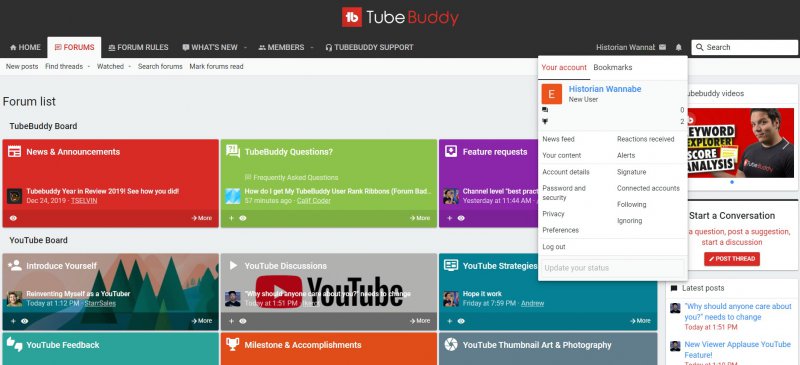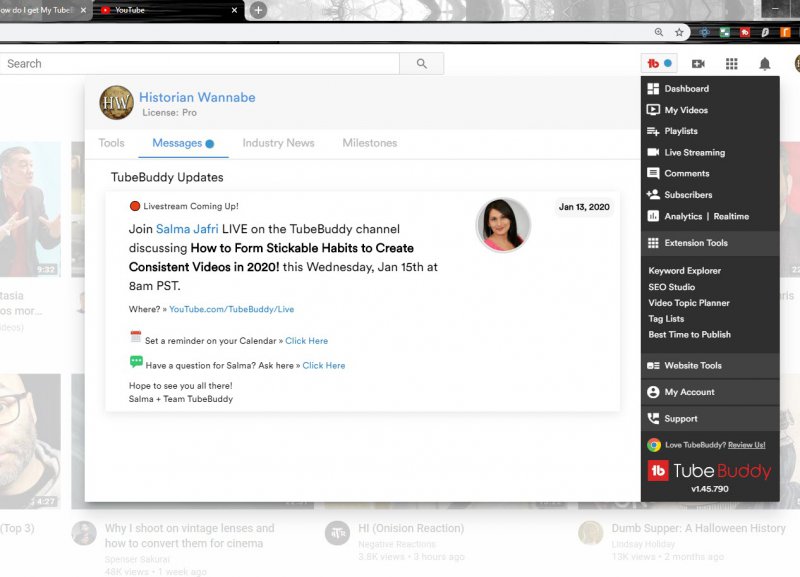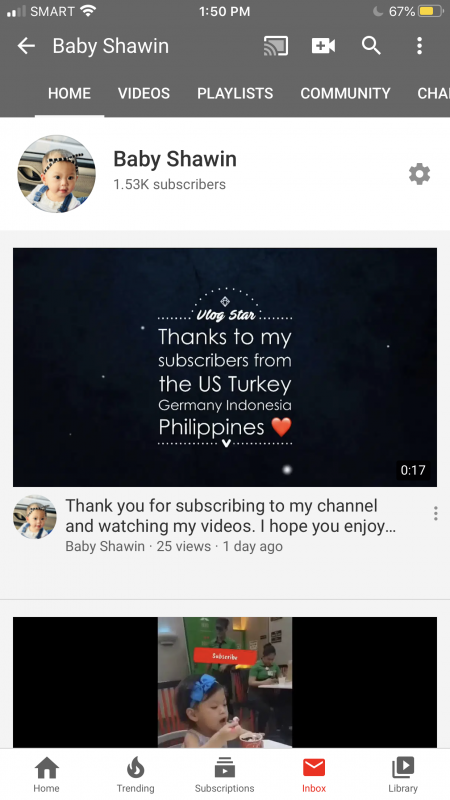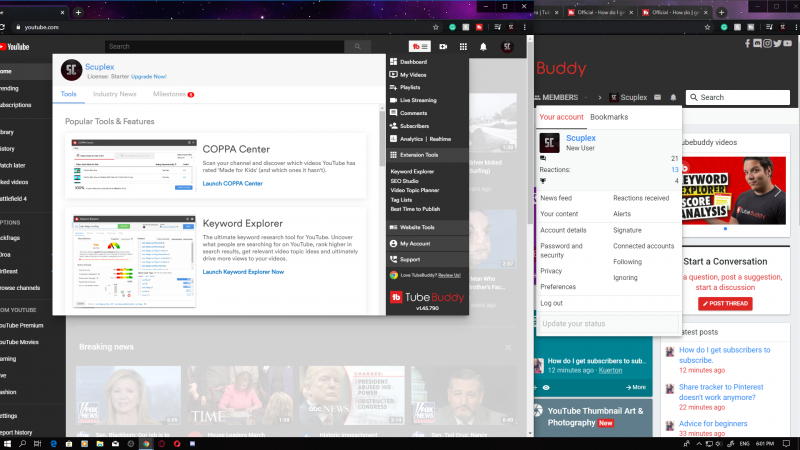Hello TubeBuddy Community,
You may ask, "How do I get TubeBuddy User Rank Ribbons (Forum Badges)?"
Example Badge:
View attachment 1969
This badge is required to post in the promotion section!
This thread is here to tell you! All you need to do, is reply to this thread with a Screen Shot of your Forum Profile, and your TubeBuddy open, and we will apply the badge with 1 - 48 hours!
Here is an Example Screen Shot:
View attachment 3
Thank you for your time, and we hope to deliver your Forum badge soon!
Please find my screenshot.