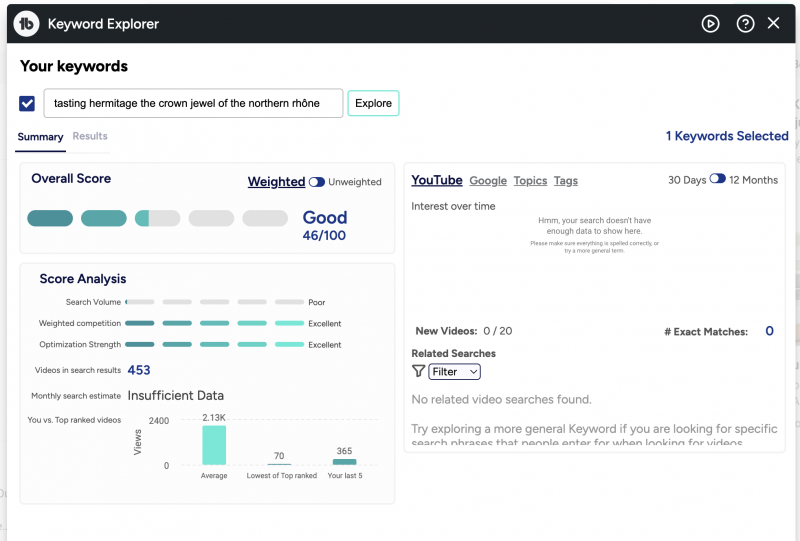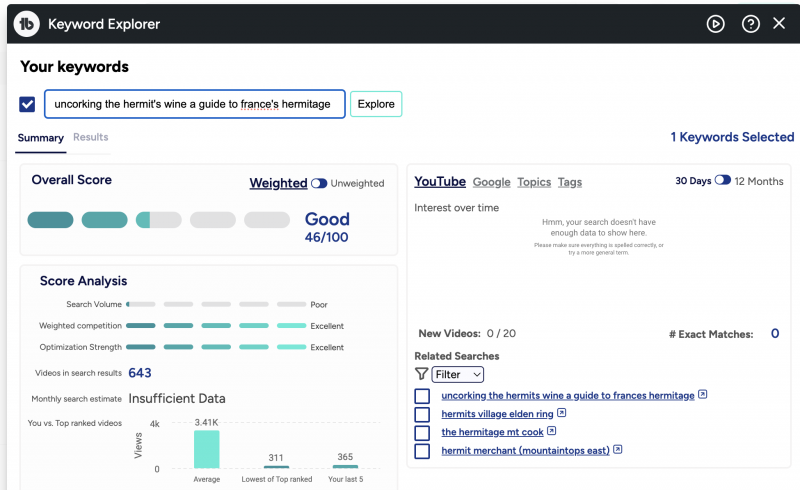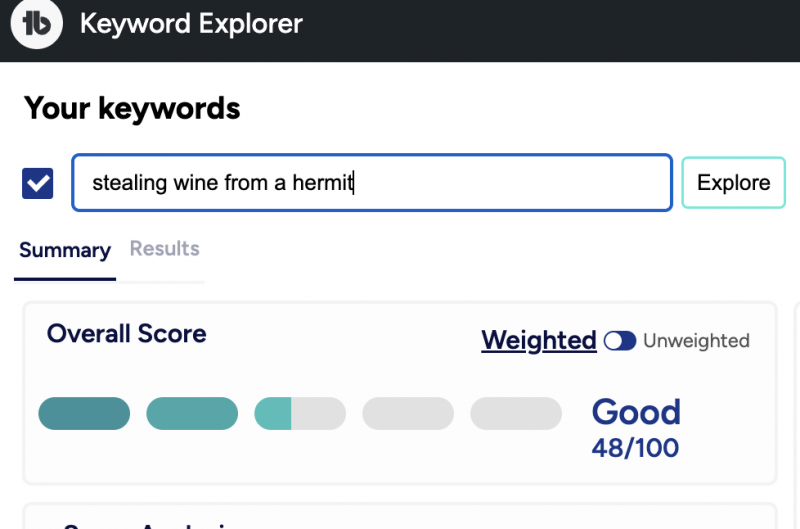Today I went to post a new video to my YouTube channel and "Log Into TubeBuddy" appeared in the upper right corner of my account. After several prompts to allow TB to re-access my Google account, I finally was able to log in.
Now that I'm logged in it seems like the Keyword Explorer tool has changed? It's not returning good rankings for my searches. I used to get results that ranked as high as 100, now I'm getting 40s and 50s at best. What's going on here?
Now that I'm logged in it seems like the Keyword Explorer tool has changed? It's not returning good rankings for my searches. I used to get results that ranked as high as 100, now I'm getting 40s and 50s at best. What's going on here?