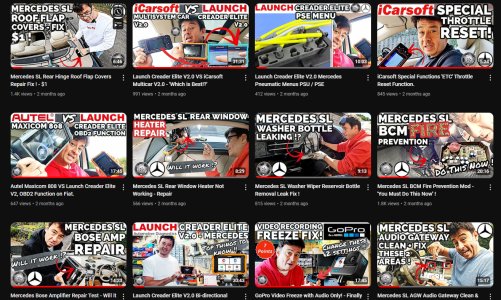My question here will be: How do you make them consistent? I read somewhere that you should keep colours, text the same. How do you decide on a template then?
I cannot seem to find anything that is consistent with my channel or to keep the thumbnails more or less the same. If I look at the tubebuddy thumbnails, they tend to follow a theme: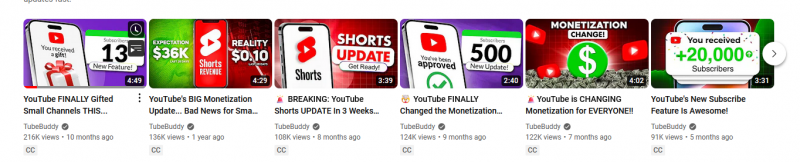
Any advice will be appreciated.
I cannot seem to find anything that is consistent with my channel or to keep the thumbnails more or less the same. If I look at the tubebuddy thumbnails, they tend to follow a theme:
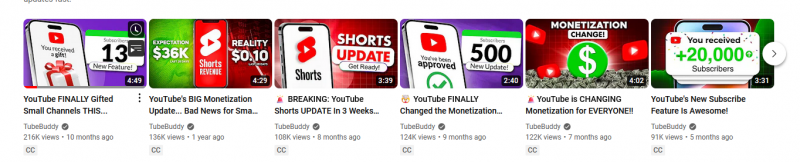
Any advice will be appreciated.