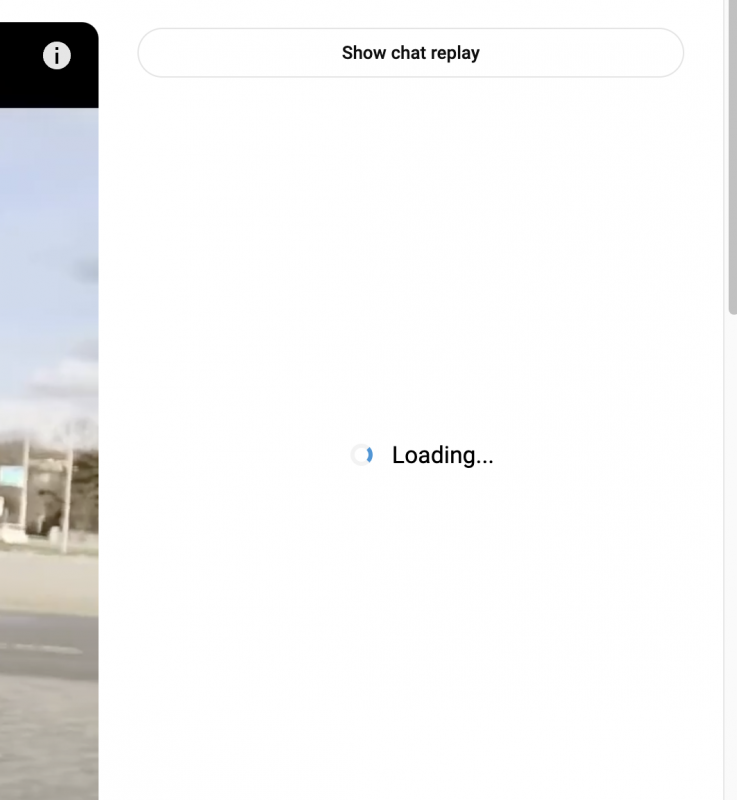You are using an out of date browser. It may not display this or other websites correctly.
You should upgrade or use an alternative browser.
You should upgrade or use an alternative browser.
Answered Video stats does not load, it just keeps buffering
- Thread starter Hlulani
- Start date
My Channelytics is showing but I'm still having this problem when I try to load the analytics, tag ranking, etc, for an individual video. It just spins & spins forever saying "Loading". Very annoying problem to have when I'm paying for this service.
how do I submit this to TB?
Hey! This is a known issue. We're working on this. It seems that YouTube has updated their UI again, which is why it keeps the videolytic section on load.
Same for me. It's just loading and never loads the data. I tried reinstalling the extension, switching from chrome to firefox, clearing browser cache. Nothing helped.
Same Here! Makes me Angry! I Asked The Support This Morning - No Response...and now I see that this is happened to you too...hmm :-(
I have the same problem, the Channelytics window on my channel is has lnot loaded (just buffering) for the last 3 days.
I have reported this but it is still not fixed.
I have reported this but it is still not fixed.
I've been a TB member for a while and my Channelytics just started doing this today. I turned off ad blockers, VPN, cleared cache, uninstalled/reinstalled TB, but nothing helped. I submitted a TB ticket, so I hope to get some answers soon. I use this feature extensively for my channel's analytics.
It just got fixed for me but now only channelytics are working but videolytics keep loading infinitely.
It's a known issue! Our engineers are working on it's fixed. Once the issue has been resolved, we will update you here. In addition to that, you can also follow this help article, where the status will be updated on a real-time basis once the issue has been resolved:
Thank you for your kind understanding over this! We apologize for the inconvenience it has caused.
P,S Channelytic is working again! We pushed another update that addresses that issue.
Thank you for your kind understanding over this! We apologize for the inconvenience it has caused.
P,S Channelytic is working again! We pushed another update that addresses that issue.
Thank you. Hopefully it will be fixed soon as it keeps loading but never fully loads on all future videos that I open as well and it just takes a lot of extra space.It's a known issue! Our engineers are working on it's fixed. Once the issue has been resolved, we will update you here. In addition to that, you can also follow this help article, where the status will be updated on a real-time basis once the issue has been resolved:
Thank you for your kind understanding over this! We apologize for the inconvenience it has caused.
P,S Channelytic is working again! We pushed another update that addresses that issue.
Still not working for me. It starts loading and the spinner never goes away.
Already did that, switched from Chrome to Firefox, tried using a VPN, reinstalled the extension. Nothing changed.
use Warp Cloudflare.
if this does not work then change your browser.
it might be a cookie reloading problem.
Already did that, switched from Chrome to Firefox, tried using a VPN, reinstalled the extension. Nothing changed.
We are happy to report that Channelytics is working again. Please ensure your TubeBuddy version is updated to version number v1.45.1507
If Channelytics does not show when visiting a channel's homepage on YouTube, please ensure the URL has the channel's handle, not the Channel ID. For example, https://www.youtube.com/@TubeBuddy not https://www.youtube.com/channel/UCo33niDKpTpgwZ_dohqvylg
We are still working on getting Videolytics working again. You may follow this Help Center article for updates regarding the Videolytics issue - https://support.tubebuddy.com/hc/en...915--November-8-2023-Videolytics-not-loading-
If Channelytics does not show when visiting a channel's homepage on YouTube, please ensure the URL has the channel's handle, not the Channel ID. For example, https://www.youtube.com/@TubeBuddy not https://www.youtube.com/channel/UCo33niDKpTpgwZ_dohqvylg
We are still working on getting Videolytics working again. You may follow this Help Center article for updates regarding the Videolytics issue - https://support.tubebuddy.com/hc/en...915--November-8-2023-Videolytics-not-loading-
Hey guys! Update about the Videolytic issue!
We have deployed the fix, and it's expected that by the end of this week, the fix will be out. Furthermore, we're just waiting for Chrome to publish those changes and make it available to all users.
You can also follow this Help Center article where we'll post updates - https://support.tubebuddy.com/hc/en...915--November-8-2023-Videolytics-not-loading-
We have deployed the fix, and it's expected that by the end of this week, the fix will be out. Furthermore, we're just waiting for Chrome to publish those changes and make it available to all users.
You can also follow this Help Center article where we'll post updates - https://support.tubebuddy.com/hc/en...915--November-8-2023-Videolytics-not-loading-
We are happy to report that the Videolytics tool is working again. Thanks so much for your patience.
Please ensure your TubeBuddy extension has updated to version number v1.45.1510 to see the update:

Please ensure your TubeBuddy extension has updated to version number v1.45.1510 to see the update:

My Channelytics is showing but I'm still having this problem when I try to load the analytics, tag ranking, etc, for an individual video. It just spins & spins forever saying "Loading". Very annoying problem to have when I'm paying for this service.
how do I submit this to TB?
how do I submit this to TB?
My Channelytics is showing but I'm still having this problem when I try to load the analytics, tag ranking, etc, for an individual video. It just spins & spins forever saying "Loading". Very annoying problem to have when I'm paying for this service.
how do I submit this to TB?
Hey! This is a known issue. We're working on this. It seems that YouTube has updated their UI again, which is why it keeps the videolytic section on load.