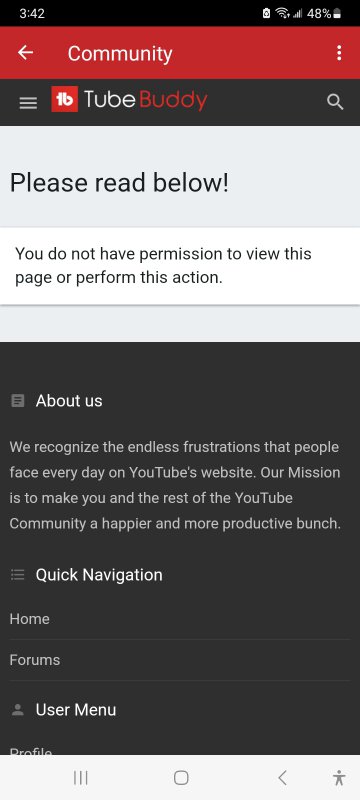You are using an out of date browser. It may not display this or other websites correctly.
You should upgrade or use an alternative browser.
You should upgrade or use an alternative browser.
Answered Channel Review/Video Review Eligibility?
- Thread starter Amie43
- Start date
- Status
- Not open for further replies.
How does one get eligible to ask for a Review from the TB community?
Heya Amie!! Hope you're well. Regarding reviews from TB community, we have a few options in this case. You can request a review from the community in the below thread. However, you need to ensure that you've read the guidelines and have reviewed others before requesting the feedback.
The second option would be to join our Discord server and hop on our Weekly Wednesday Streams. While it's not a guarantee that you will be reviewed, at times TB Staff team host channel reviews on our Wednesday streams and you could be the lucky one to get the feedback on your channel.
Lastly, we're partnered with Channel Reviews.com and If you're a paid member of TubeBuddy ( I suppose it's not a requirement ) you can get some discounts to get your channel reviewed from them. Additionally, you can even book one-to-one consultation for your channel.
You can find all these options in your TubeBuddy Member perks dahsboard. In order to access this dashboard:
- You need to head to https://www.tubebuddy.com/
- Login in using gmail account that's associated with the YouTube channel.
- Head to Member perks tab
There you will see "Service & Training" option, click on that and you should be able to see all the services we offer to our members regarding their channel.
Hope this helps!
How does one get eligible to ask for a Review from the TB community?
Heya Amie!! Hope you're well. Regarding reviews from TB community, we have a few options in this case. You can request a review from the community in the below thread. However, you need to ensure that you've read the guidelines and have reviewed others before requesting the feedback.
The second option would be to join our Discord server and hop on our Weekly Wednesday Streams. While it's not a guarantee that you will be reviewed, at times TB Staff team host channel reviews on our Wednesday streams and you could be the lucky one to get the feedback on your channel.
Lastly, we're partnered with Channel Reviews.com and If you're a paid member of TubeBuddy ( I suppose it's not a requirement ) you can get some discounts to get your channel reviewed from them. Additionally, you can even book one-to-one consultation for your channel.
You can find all these options in your TubeBuddy Member perks dahsboard. In order to access this dashboard:
- You need to head to https://www.tubebuddy.com/
- Login in using gmail account that's associated with the YouTube channel.
- Head to Member perks tab
There you will see "Service & Training" option, click on that and you should be able to see all the services we offer to our members regarding their channel.
Hope this helps!
Hello again,
Nodi replied to my previous question of the same nature and I appreciate it. However, in order for me to do all that is required (follow all rules,post what is being asked for review, do a self-review, post a link where I reviewed someone else, etc) I have to have the permission to post. When I click to post something in the YouTube Feedback forum, I get a message that I have no permission to post anything at all. I am able to read the posts and give feedback, but can do a post for myself requesting a feedback. How do I get the permission? Thank you.
Nodi replied to my previous question of the same nature and I appreciate it. However, in order for me to do all that is required (follow all rules,post what is being asked for review, do a self-review, post a link where I reviewed someone else, etc) I have to have the permission to post. When I click to post something in the YouTube Feedback forum, I get a message that I have no permission to post anything at all. I am able to read the posts and give feedback, but can do a post for myself requesting a feedback. How do I get the permission? Thank you.
Hello again,
Nodi replied to my previous question of the same nature and I appreciate it. However, in order for me to do all that is required (follow all rules,post what is being asked for review, do a self-review, post a link where I reviewed someone else, etc) I have to have the permission to post. When I click to post something in the YouTube Feedback forum, I get a message that I have no permission to post anything at all. I am able to read the posts and give feedback, but can do a post for myself requesting a feedback. How do I get the permission? Thank you.
Heya! Please share the screenshot where it says you don't have the permissions so I can look at it. Thank you!
Please see the attached. Thank you.Heya! Please share the screenshot where it says you don't have the permissions so I can look at it. Thank you!
Attachments
The above I get when I click to post on YouTube Feedback subforum.
The above I get when I click to post on YouTube Feedback subforum.
It's strange. Can you please try to request verification on our forums here?
Official - How do I promote in the "Promote Yourself" Section - Get Your TubeBuddy Forum Badge
Hello TubeBuddy Community, You may ask, "HOW DO I PROMOTE ON THIS FORUM" or "How do I get TubeBuddy Forum Badge?" Example Badge: This badge + 20 forum posts are required to post in the promotion section! This thread is here to tell you how to get your forum badge! There are two ways: reply...
The verification usually should fix this. Otherwise, I will have to do a detailed check and see what's wrong.
- Status
- Not open for further replies.