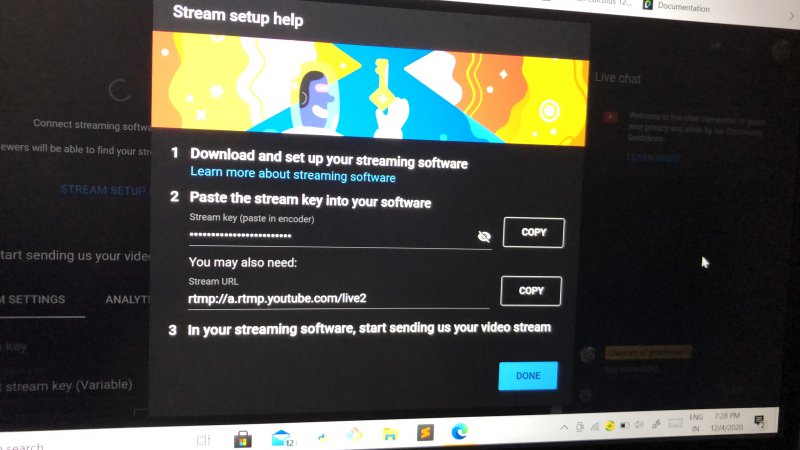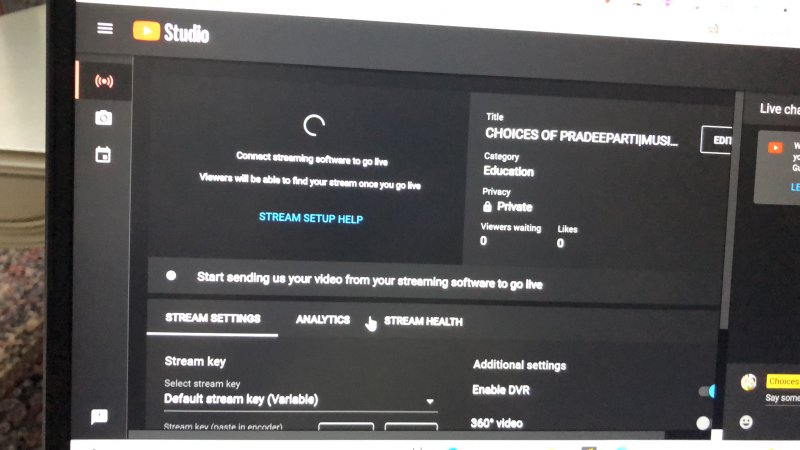Dear friends
I am new creator and after reaching 1 k subscriber still it is showing that you are not eligible for live streaming through mobile while no strike and our channel verified long back.
Pl suggest and for laptop also asking some software and then copy stream link there ,I tried one but there is no video and voice lag is there
Thanks
I am new creator and after reaching 1 k subscriber still it is showing that you are not eligible for live streaming through mobile while no strike and our channel verified long back.
Pl suggest and for laptop also asking some software and then copy stream link there ,I tried one but there is no video and voice lag is there
Thanks