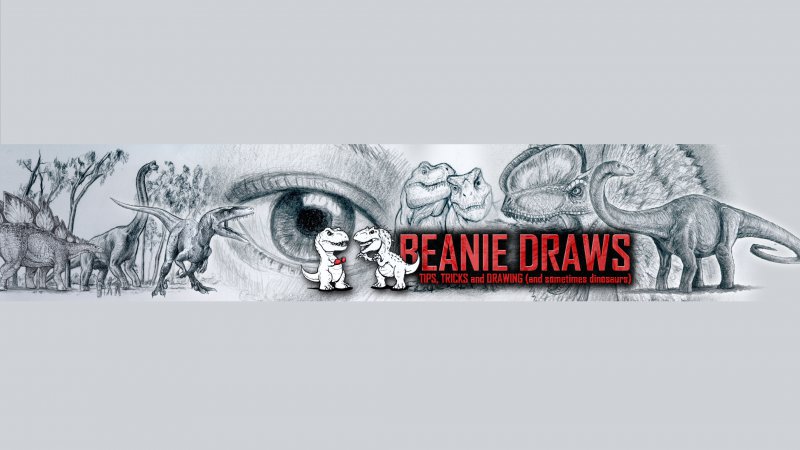User name: TyrionTheWolf
Title of thread: 6 Month Check Up. Need your help.
Self review: I am a Call of Duty Gaming Channel. I have been doing YouTube for 6 months. I upload my own personal matches from Call of Duty. I do everything at the moment from my game console so I dont get a chance to edit them. I am respectfully requesting a channel review on my whole channel. I am looking for any way to improve my views and watch time. Is there any improvement i can make on the thumbnails and would editing my videos help out with watch times. Thank you.
Channel review or Video review? Channel review
Link to channel: https://www.youtube.com/channel/UCyldEzwxfGdYY6Jq8NCDk4A
Link to other review post: https://community.tubebuddy.com/index.php?threads/25234/
Title of thread: 6 Month Check Up. Need your help.
Self review: I am a Call of Duty Gaming Channel. I have been doing YouTube for 6 months. I upload my own personal matches from Call of Duty. I do everything at the moment from my game console so I dont get a chance to edit them. I am respectfully requesting a channel review on my whole channel. I am looking for any way to improve my views and watch time. Is there any improvement i can make on the thumbnails and would editing my videos help out with watch times. Thank you.
Channel review or Video review? Channel review
Link to channel: https://www.youtube.com/channel/UCyldEzwxfGdYY6Jq8NCDk4A
Link to other review post: https://community.tubebuddy.com/index.php?threads/25234/