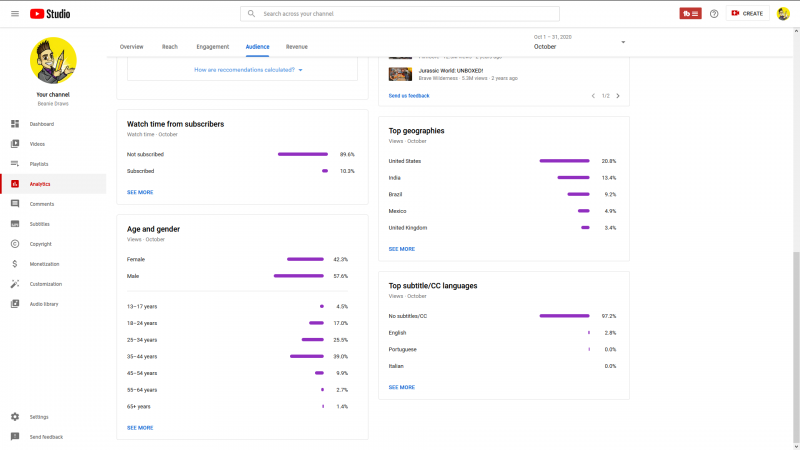I know some of the more respected members here put time into subtitling their videos
Now that some of my videos are getting 1k+ views, I'm beginning to wonder if it's worth it
It seemed to take [if I remember the threads on here correctly] hours and hours to do the subs
So....
Q1. What's the easiest / quickest way to do subs?
Q2. Once done in English - will they translate automatically into other languages [which like in Google may not make total sense but enough for other speakers to get the drift]
Q3. What percentage of people actually use subs?
As I note my latest video - has 3k+ views [the most of any of my videos, though it is a very poor video compared to my usual output, but that's another story] has 0.2% people using the auto generated subs
I would guess they would have put it on... seen it was garbage - and if deaf - just switched off to another YT creator...
But if 0.2% want subtitles - how can it be worth the time [if it does take hours] that you could put into working on your next video????
Thanks for any discussion / help xxx
Now that some of my videos are getting 1k+ views, I'm beginning to wonder if it's worth it
It seemed to take [if I remember the threads on here correctly] hours and hours to do the subs
So....
Q1. What's the easiest / quickest way to do subs?
Q2. Once done in English - will they translate automatically into other languages [which like in Google may not make total sense but enough for other speakers to get the drift]
Q3. What percentage of people actually use subs?
As I note my latest video - has 3k+ views [the most of any of my videos, though it is a very poor video compared to my usual output, but that's another story] has 0.2% people using the auto generated subs
I would guess they would have put it on... seen it was garbage - and if deaf - just switched off to another YT creator...
But if 0.2% want subtitles - how can it be worth the time [if it does take hours] that you could put into working on your next video????
Thanks for any discussion / help xxx