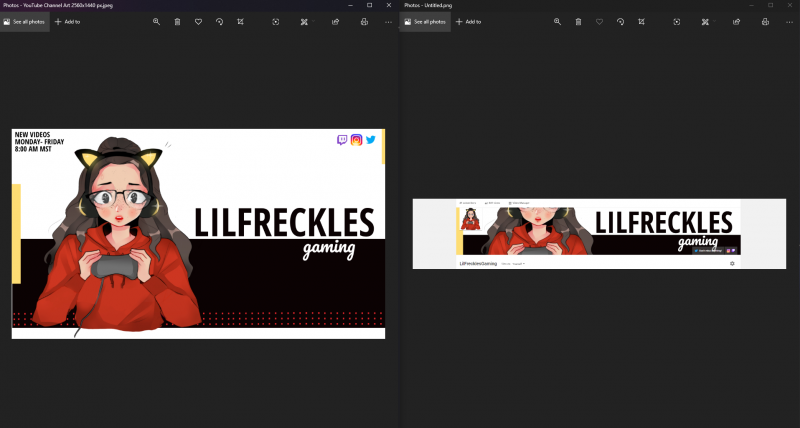Hi everyone, just as the title says, I am having trouble with my channel art. Now I know that the size has to be 2560x1440 px (correct me if I am wrong), but when I go to upload it, most of it is cut off.
Does anyone have any suggestions on how to make it fit properly? Or what tools does everyone use to make your channel art? I am currently using Crello.
Thank you!
Does anyone have any suggestions on how to make it fit properly? Or what tools does everyone use to make your channel art? I am currently using Crello.
Thank you!