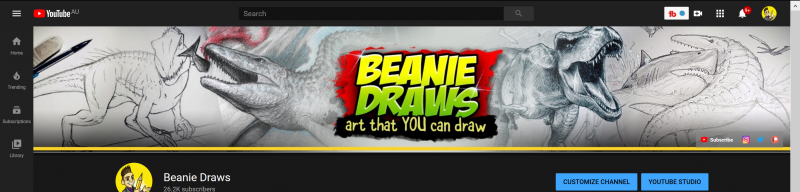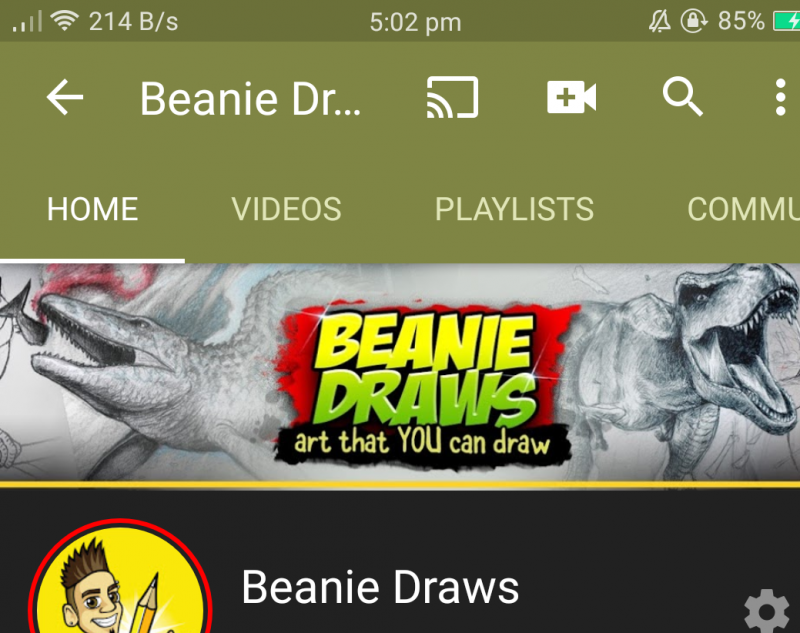How do you make your banner so it's perfect size for all 3 for tv, tablet, phone. I got it right on my phone but tv or tablet won't display whole of photo for banner. This is my banner and I had to set it in middle of a 16.9
Ratio so it would look ok on phone. Only way i know how to do it. Is it possible to get all 3 to look way it is on all 3?
Any help be appreciated thank you

Ratio so it would look ok on phone. Only way i know how to do it. Is it possible to get all 3 to look way it is on all 3?
Any help be appreciated thank you