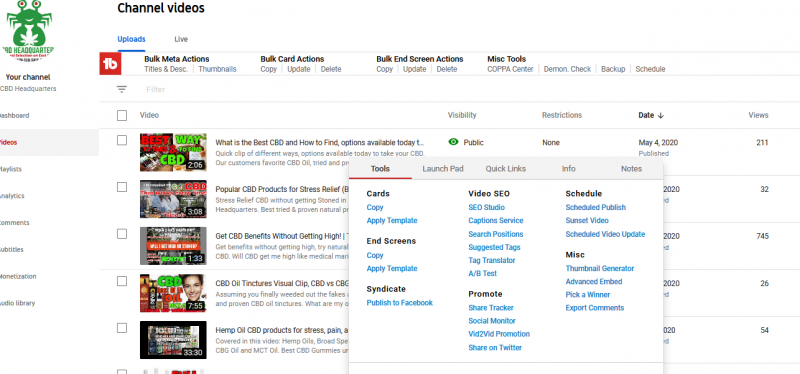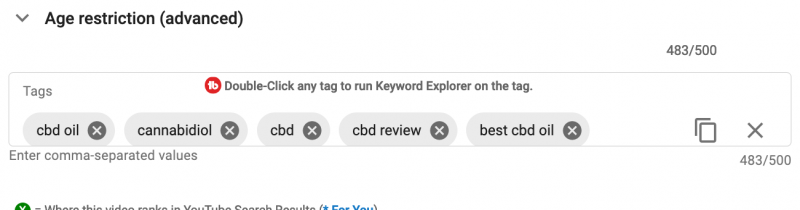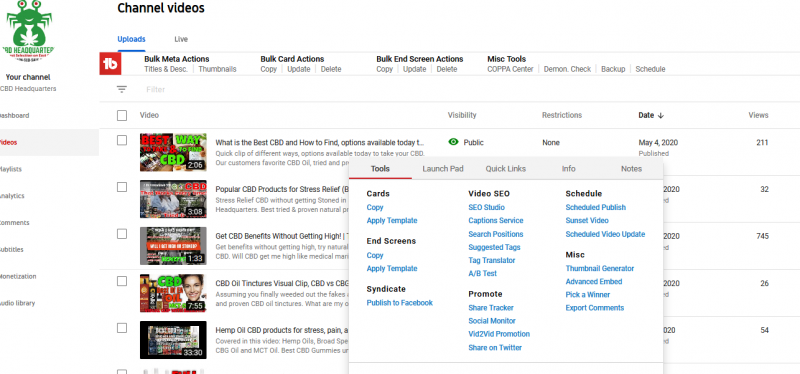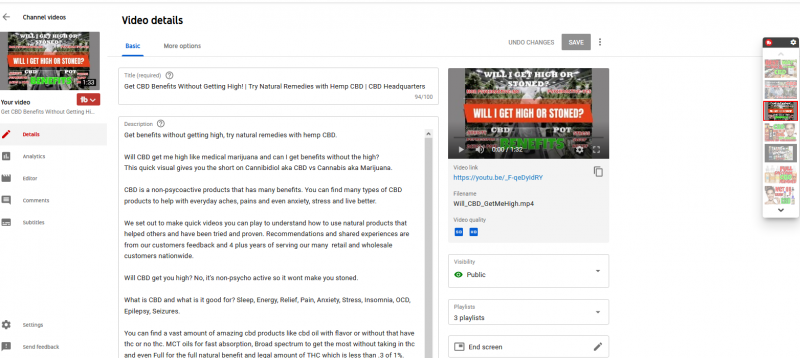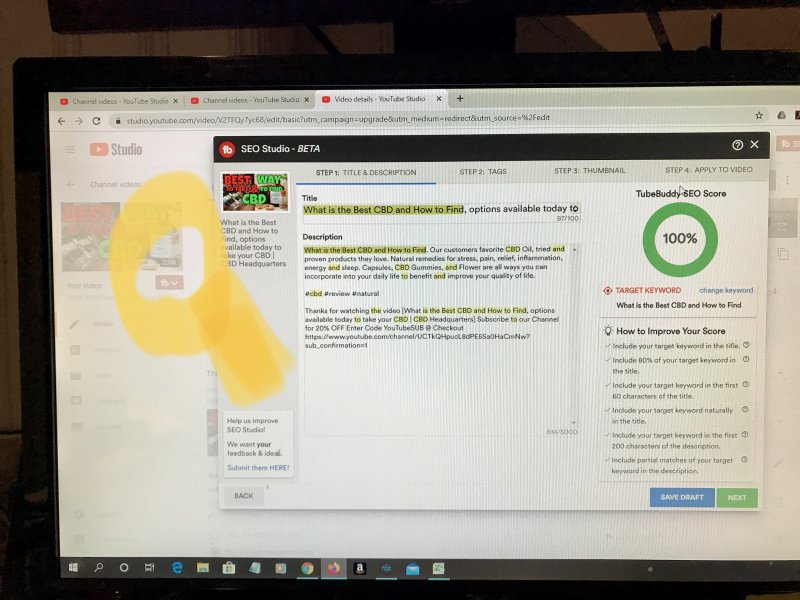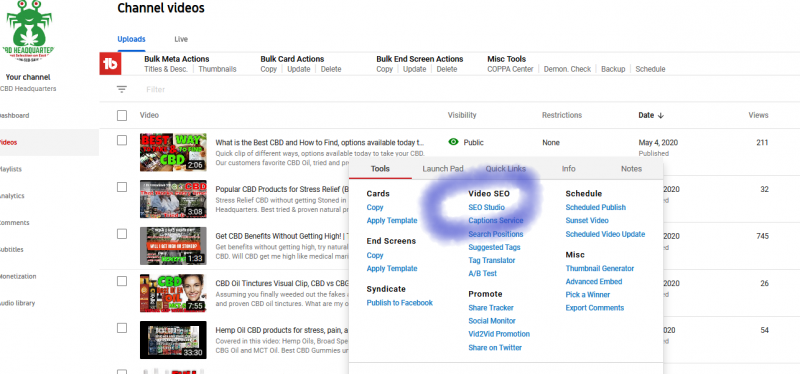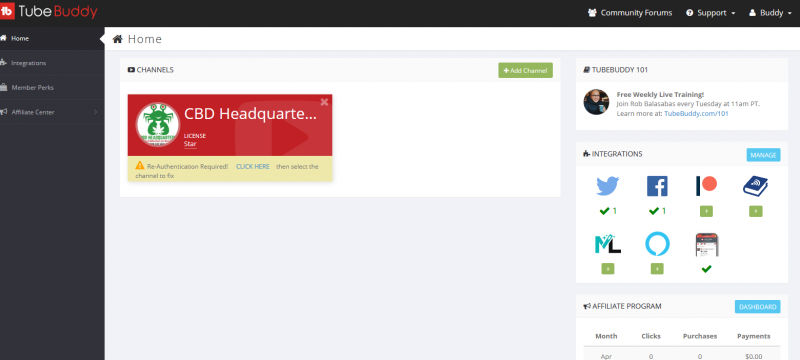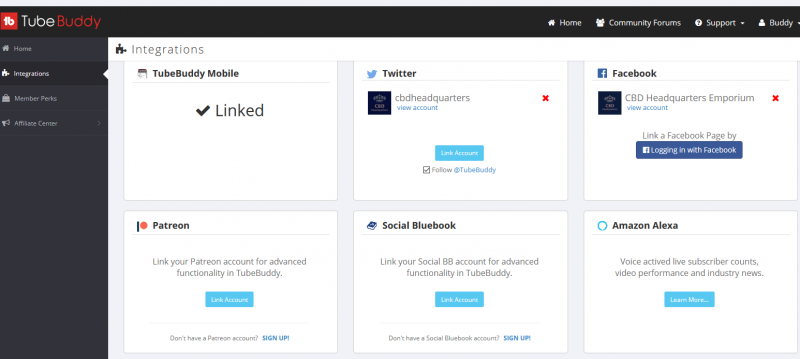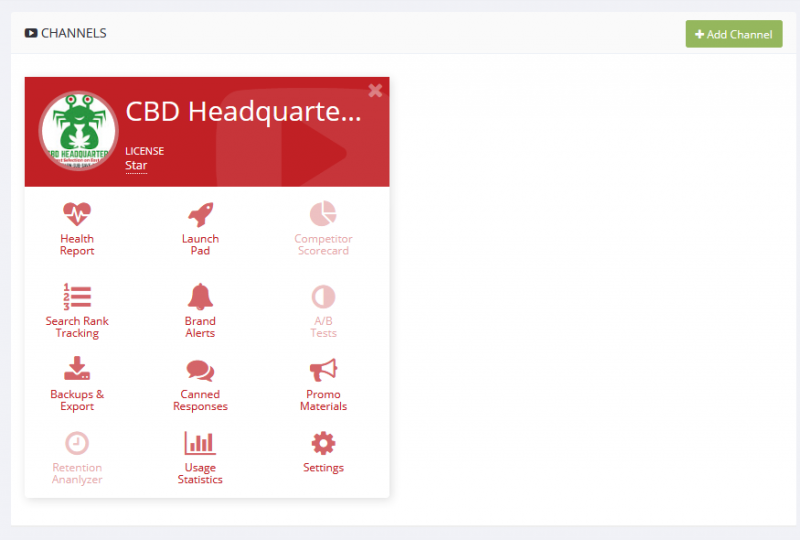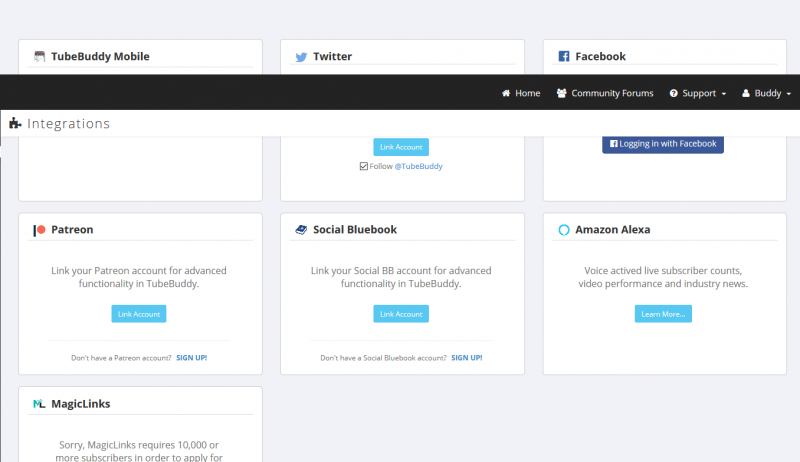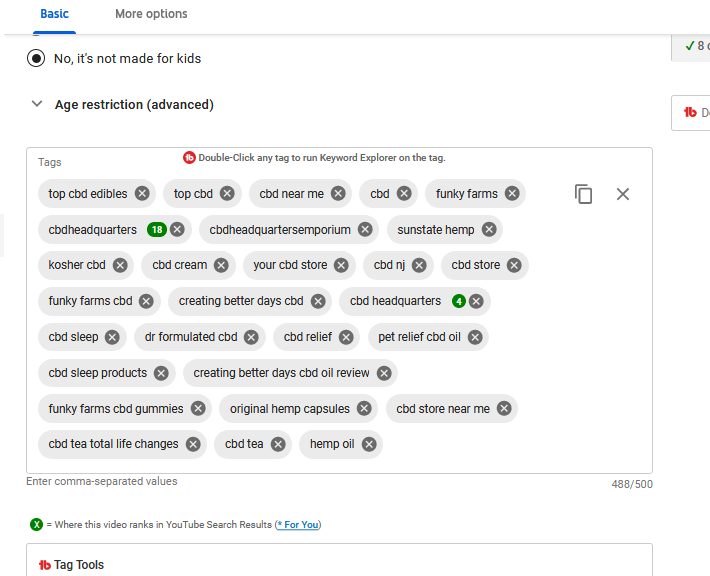You are using an out of date browser. It may not display this or other websites correctly.
You should upgrade or use an alternative browser.
You should upgrade or use an alternative browser.
Answered Anyone having issues with desktop version of tubebuddy not performing "SEO STUDIO"
- Thread starter CBDHeadquarters
- Start date
- Status
- Not open for further replies.
Cant seem to use the "SEO STUDIO" tool anymore, is there a known issue?
Have you tried clearing the cahce? Also what browser are you on?
I've cleared my cache via the ipconfig /flushdns but I still can't log into the desktop app for Tubebuddy, I'm still getting the "down for maintenance" message from yesterday.
Is Tubebuddy back up and online?
Is Tubebuddy back up and online?
I've cleared my cache via the ipconfig /flushdns but I still can't log into the desktop app for Tubebuddy, I'm still getting the "down for maintenance" message from yesterday.
Is Tubebuddy back up and online?
It is, if all of that is happening, please email support@tubebuddy.com
I've cleared my cache via the ipconfig /flushdns but I still can't log into the desktop app for Tubebuddy, I'm still getting the "down for maintenance" message from yesterday.
Is Tubebuddy back up and online?
1) go to chrome://net-internals/#dns in the address bar
2) click clear host cache
3) close chrome and make sure there are no chrome instances running
4) restart chrome
If on chrome, what browser are you on?
Firefox, & Thanks I'll give that a go as I also noticed tag window is cutoff, hopefully that help with that too.
That's a YT issue, not a TubeBuddy one.
1) go to chrome://net-internals/#dns in the address bar
2) click clear host cache
3) close chrome and make sure there are no chrome instances running
4) restart chrome
If on chrome, what browser are you on?
Followed that, no difference, TB is still "down for maintenance" according to my PC.
I'm on Chrome, version 81.0.4044.138 (Official Build) (64-bit).
I was having this exact same problem on Google Chrome. Just fixed it moments ago by going to Settings > Clear Browsing > Data // Selected the last 7 days. Then I had to log back onto YouTube (Where the plugin seemed to have disappeared) and then onto tubebuddy's website where I was looking to reinstall it. The TubeBuddy site gave me the option to install. Then when I clicked it, it took me to google chrome's store where it said plugin was already installed. Then I went back to YouTube and the plugin was working again.
Hope this helps.
Hope this helps.
Raymond, thanks so much! I followed your instructions exactly and now TB is back to normal, woohoo!
Glad I could help!  Have a great day!
Have a great day!
-----------
Check out my channel: www.youtube.com/raymondcinemato
-----------
Check out my channel: www.youtube.com/raymondcinemato
still a bit buggy for me, using my Firefox (76.0 (64-bit))even after clearing cache and restarting. Got it to work a few minutes ago but it gone again. dn but last experience it was a breeze to use just by clicking over a video, after selecting TubeBuddy widget and then scrolling over the SEO Studio but it goes inside the video to edit and not right to previous mode it use too.
Attachments
Yeah, it does seem very buggy on Chrome today (Monday). It keeps wanting me to re-authenticate, and sometimes it goes through but sometimes it just chugs forever but never completes.
Something still isn't working right on desktop. Seems hit or miss today as to whether it's working or not.
Something still isn't working right on desktop. Seems hit or miss today as to whether it's working or not.
Thank g-d, channel is properly linked and displaying now. 
That's one off the list, but seem social integration links still down even after clicking link and refreshing page etc...
That's one off the list, but seem social integration links still down even after clicking link and refreshing page etc...
Attachments
Looks like you tube fixed it, now it displays all keywords like it use to without cutting it off.Firefox, & Thanks I'll give that a go as I also noticed tag window is cutoff, hopefully that help with that too.
Attachments
- Status
- Not open for further replies.