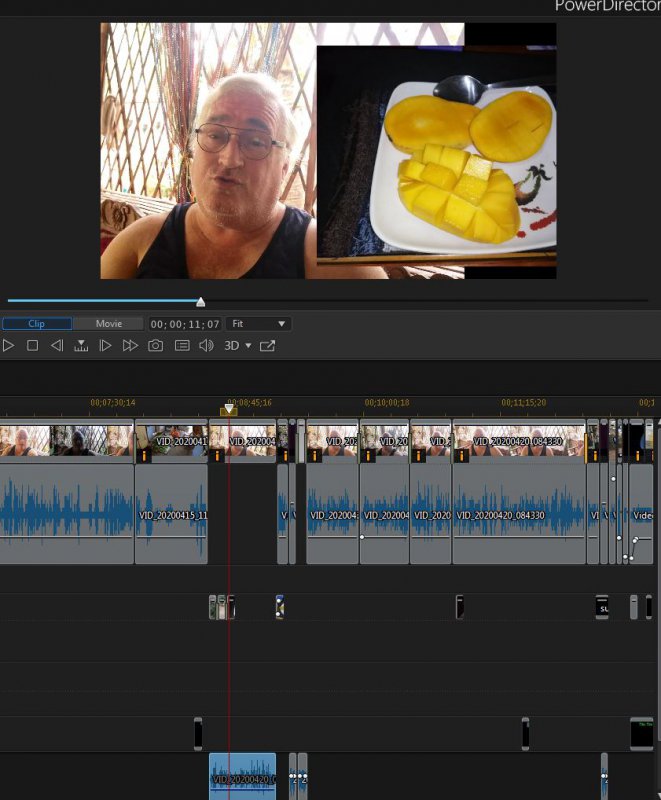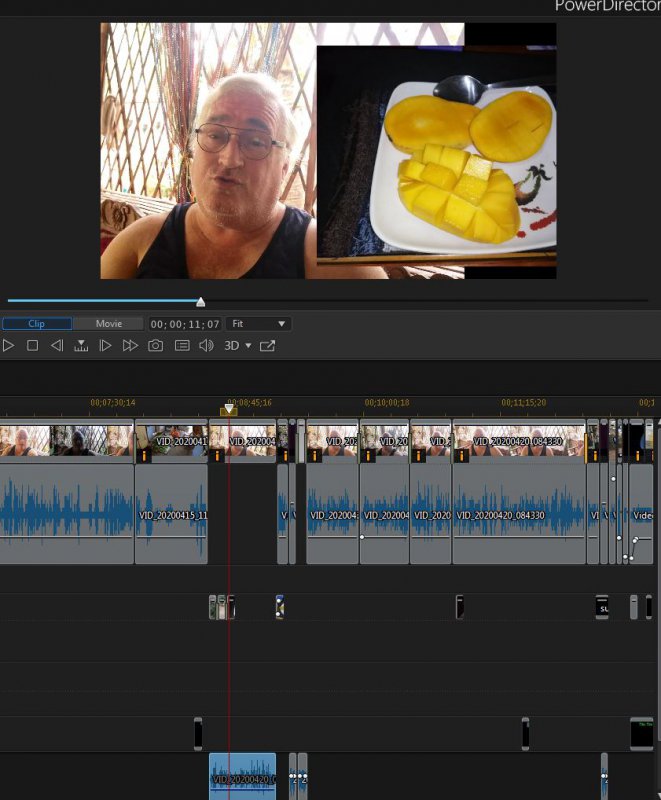I would think most any editing software would support that. You just need to have a program that supports more than one track in the timeline. Most free programs will put a watermark on the vid, but I am sure there are some that do not. I happen to use PowerDirector. I use the pay version, and the free version does put a watermark. DaVinci is a popular free program.
To add a pic, or other vid, to the frame you just put your main vid on the timeline, and add the secondary item on another timeline track (above or below - depending on that program). You can move each piece round the screen, resize it, change the opacity... lot of different options.
On my channel intro vid I have a full screen video of me talking. Then on the lower half of the screen I have snippets of other videos popping up in the lower two corners, as an example of my vids. It was surprisingly easy to do.
~Edit~ Here is a sample of what I mean. In the preview window you can see my vid of me talking about our mango harvest, and a picture of mango. Down below the red line shows the tracks. The pic & vid could easily be swapped, to change which is on top. I could add multiple tracks if I need to layer more (pics, effects etc). Down below that is an audio track, below that (not visible in this pic) is a music track - unused in this particular video.