User name: uncleplant
Title of thread: Channelytics is not showing metrics data
Request Type Browser Extension/TubeBuddy Website Tools
What browser are you on? Chrome
Studio Beta or Studio Classic? Studio Beta
What version of TubeBuddy? 1.45.630
Is it related to a video? No
Explain your issue: I have 3 channels and 3 star licenses(1 is another TB account) & 1 starter licenses.
This problem occurred all of my licenses, all of my channels and all of my 3 different browsers.
What browser are you on?:
=== Google Chrome Version 76.0.3809.100 (Official Build) (64-bit)
=== Opera 62.0.3331.116 (Stable Build)
=== FireFox 68.0.2 (64-bit)
Studio Beta or Studio Classic?:
=== at my channel home and both(beta and classic)
What Operating System (Windows / OS / Chrome)?:
=== 64 bit Windows 10 Home. Build 18362.295
What version of TubeBuddy? (Can be found on quicklinks menu):
=== v1.45.630
Was it something that worked before and is broken now, or it has never worked for you?:
=== Nop, It is not displayed from the first use. First use about 3 months ago. It never worked.
=== Channelytics is displaying N/A for all metrics.
=== Please see attachment for an example. Look carefully 3 browsers and 4 channels.
=== My PC is very clean(no virus, no games, no access xxx contents, only Adobe CC and OBS capture software)
=== My PC performance is pretty good.
=== Internet connection is pretty good.
=== I tried other place such as university, pc cafe, my friends house, etc. but it is same.
=== In addition,
Compare Stats is wrong, my subscriber is not zero. Look at the first attach files(uncle plant channel).
Subscriber is more 150/1 weeks. But TB shown 83 subs/month(uncle plant channel).
Moreover, I am introducing and promoting TubeBuddy(in my uncle plant channel) in Korean. There is no way to explain this in my video.
Channel Link:
UCyvAmW4CEn7Ud68jPHPzP7w
UCE5zp4xWVwER4_YMXsWcebg
UChp3CqYshyqoWVRC8K77Jyg
Link your YouTube Channel: https://www.youtube.com/channel/UCyvAmW4CEn7Ud68jPHPzP7w
Title of thread: Channelytics is not showing metrics data
Request Type Browser Extension/TubeBuddy Website Tools
What browser are you on? Chrome
Studio Beta or Studio Classic? Studio Beta
What version of TubeBuddy? 1.45.630
Is it related to a video? No
Explain your issue: I have 3 channels and 3 star licenses(1 is another TB account) & 1 starter licenses.
This problem occurred all of my licenses, all of my channels and all of my 3 different browsers.
What browser are you on?:
=== Google Chrome Version 76.0.3809.100 (Official Build) (64-bit)
=== Opera 62.0.3331.116 (Stable Build)
=== FireFox 68.0.2 (64-bit)
Studio Beta or Studio Classic?:
=== at my channel home and both(beta and classic)
What Operating System (Windows / OS / Chrome)?:
=== 64 bit Windows 10 Home. Build 18362.295
What version of TubeBuddy? (Can be found on quicklinks menu):
=== v1.45.630
Was it something that worked before and is broken now, or it has never worked for you?:
=== Nop, It is not displayed from the first use. First use about 3 months ago. It never worked.
=== Channelytics is displaying N/A for all metrics.
=== Please see attachment for an example. Look carefully 3 browsers and 4 channels.
=== My PC is very clean(no virus, no games, no access xxx contents, only Adobe CC and OBS capture software)
=== My PC performance is pretty good.
=== Internet connection is pretty good.
=== I tried other place such as university, pc cafe, my friends house, etc. but it is same.
=== In addition,
Compare Stats is wrong, my subscriber is not zero. Look at the first attach files(uncle plant channel).
Subscriber is more 150/1 weeks. But TB shown 83 subs/month(uncle plant channel).
Moreover, I am introducing and promoting TubeBuddy(in my uncle plant channel) in Korean. There is no way to explain this in my video.
Channel Link:
UCyvAmW4CEn7Ud68jPHPzP7w
UCE5zp4xWVwER4_YMXsWcebg
UChp3CqYshyqoWVRC8K77Jyg
Link your YouTube Channel: https://www.youtube.com/channel/UCyvAmW4CEn7Ud68jPHPzP7w
Attachments
-
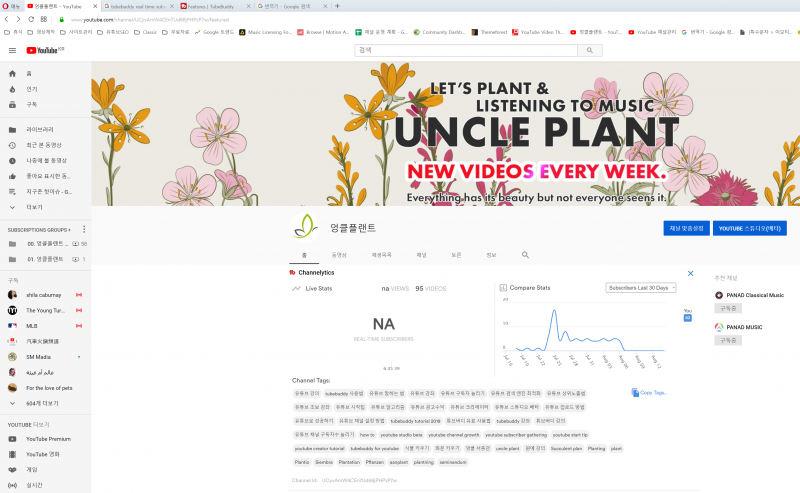 Cap 2019-08-15 06-45-52-238.png1.6 MB · Views: 340
Cap 2019-08-15 06-45-52-238.png1.6 MB · Views: 340 -
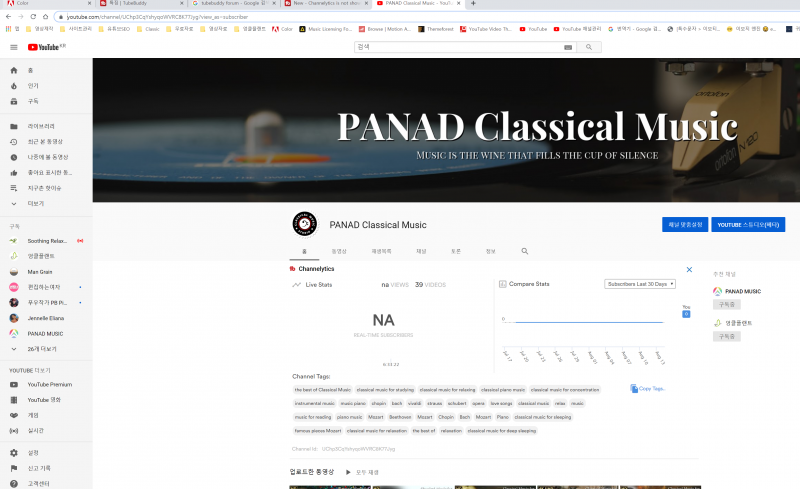 Cap 2019-08-15 06-46-11-554.png981.4 KB · Views: 324
Cap 2019-08-15 06-46-11-554.png981.4 KB · Views: 324 -
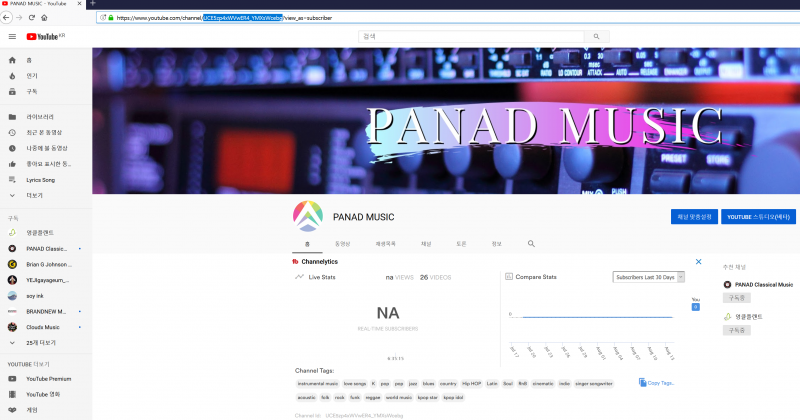 Cap 2019-08-15 06-47-25-169.png1.9 MB · Views: 326
Cap 2019-08-15 06-47-25-169.png1.9 MB · Views: 326 -
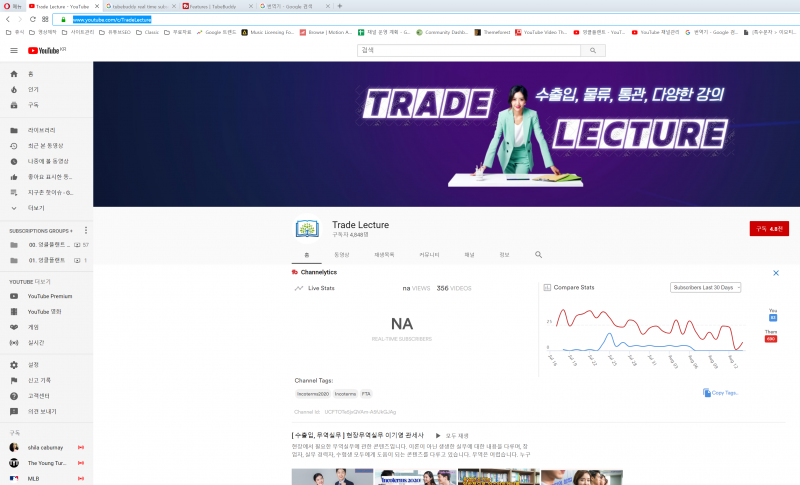 Cap 2019-08-15 06-45-30-210.png1.1 MB · Views: 314
Cap 2019-08-15 06-45-30-210.png1.1 MB · Views: 314 -
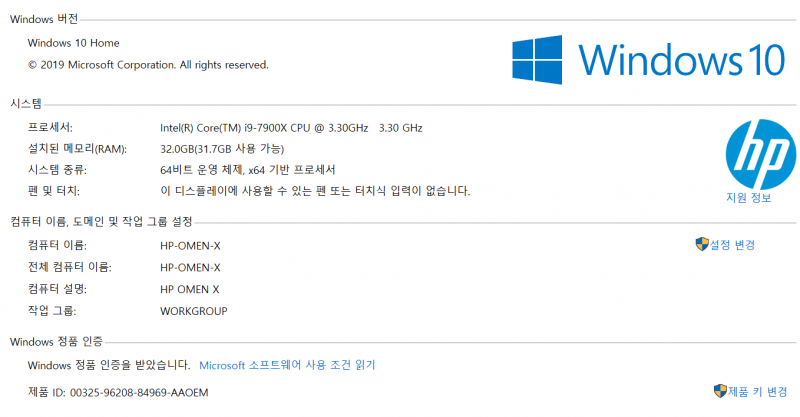 Cap 2019-08-15 06-48-41-471.png66 KB · Views: 253
Cap 2019-08-15 06-48-41-471.png66 KB · Views: 253 -
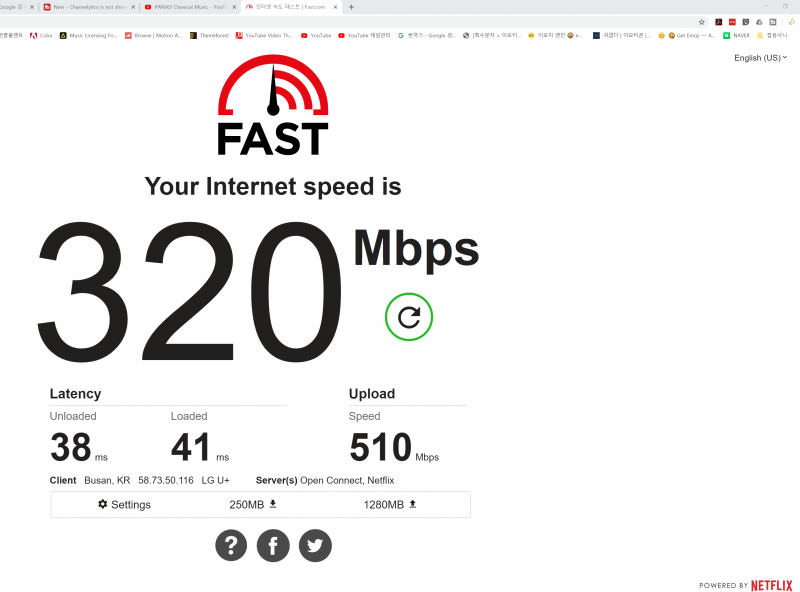 Cap 2019-08-15 07-06-31-482.png281.2 KB · Views: 251
Cap 2019-08-15 07-06-31-482.png281.2 KB · Views: 251
