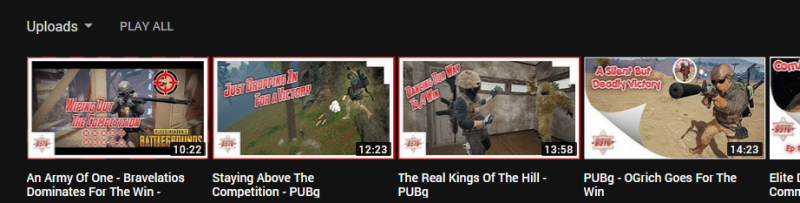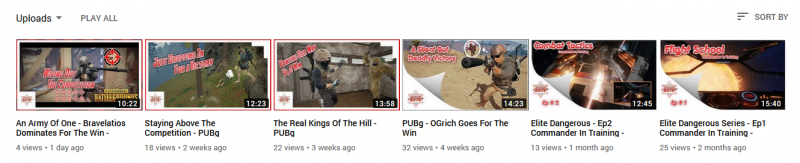Thanks for the reply. I did like the first one when I learned to make the page peel. My only issue what repeating the peel every time was time-consuming and for some reason, I could not get it to look smaller. Perhaps with more practice, I can make it better. But I stopped using kinda for the reason
@Aaron said, it just looked choppy and that was because I managed to make it into a template but the editing I did to turn it into a template to avoid having to repeat the peel effect just messed it up. So I was stuck with either having a badly editing page peel effect to avoid repeating the step or having to repeat the page peel effects every time I made a new thumbnail. The second thumbnail style is derived from one of the thumbnail templates in the TubeBuddy Member Perks. I figured rather than using one that might be used by many I would create my own based on one of them and maintain the simple look Roberto and others said are ideal for thumbnails.
Thanks for the reply. What do you mean the strokes? On the text? I can fix that.
Thanks for the reply. Yea, I was trying to avoid covering the character. But I think I understand what you mean. I will definitely experiment with moving the text to a more centered look.
Thank you. Ever since I learned that thumbnails are more than just icing on the cake I have made a big effort to make them unique, special and eye-catching. I never figured the thumbnail would be almost as time-consuming to do as the editing of the content itself. LOL