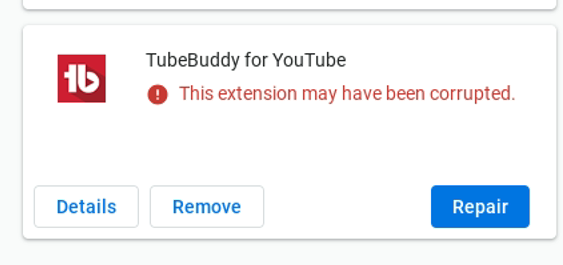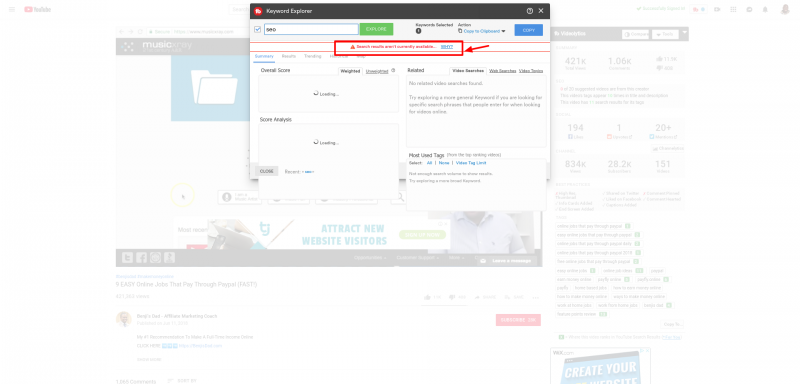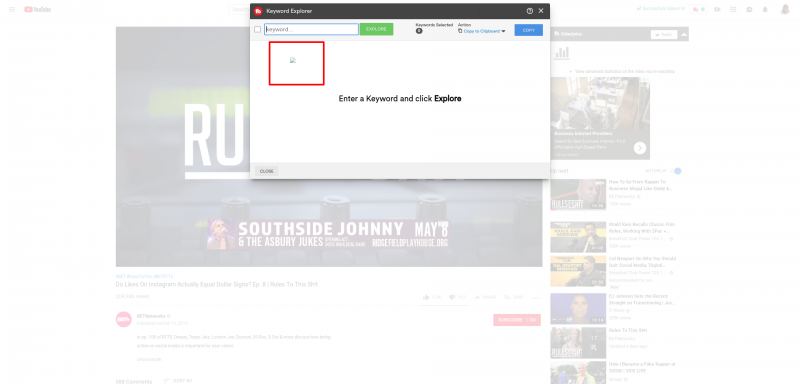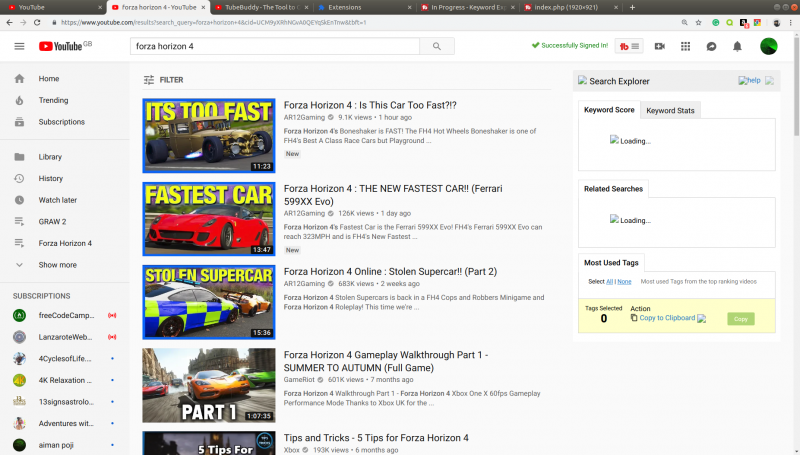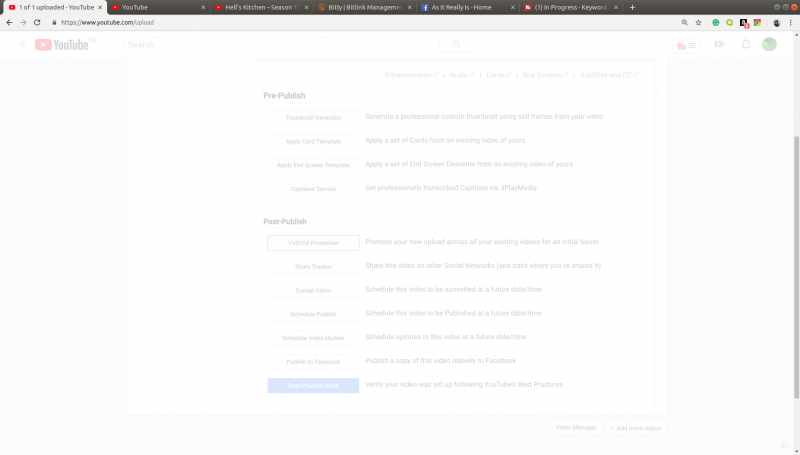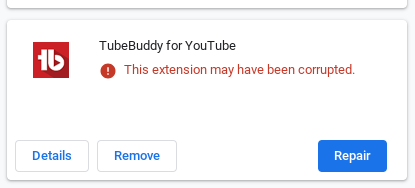User name: Eddy with a y
Title of thread: Keyword Explorer Issues with Chrome OS
Request Type Browser Extension/TubeBuddy Website Tools
What browser are you on? Chrome
Studio Beta or Studio Classic? I'm not sure
What version of TubeBuddy? v1.45.420
Is it related to a video? No
Explain your issue: The keyword explorer feature won't show any results and the plugin keeps getting corrupted and I need to repair it to get it to work again. I'm using Google Chrome OS Version 73.0.3683.88 (Official Build) (64-bit). I have a mac mini and the keyword explorer function works perfectly. Please advise. Thanks.
Link your YouTube Channel: https://www.youtube.com/channel/UCymHALy4NZpg95R7gVRvWjA
Title of thread: Keyword Explorer Issues with Chrome OS
Request Type Browser Extension/TubeBuddy Website Tools
What browser are you on? Chrome
Studio Beta or Studio Classic? I'm not sure
What version of TubeBuddy? v1.45.420
Is it related to a video? No
Explain your issue: The keyword explorer feature won't show any results and the plugin keeps getting corrupted and I need to repair it to get it to work again. I'm using Google Chrome OS Version 73.0.3683.88 (Official Build) (64-bit). I have a mac mini and the keyword explorer function works perfectly. Please advise. Thanks.
Link your YouTube Channel: https://www.youtube.com/channel/UCymHALy4NZpg95R7gVRvWjA
Last edited by a moderator: