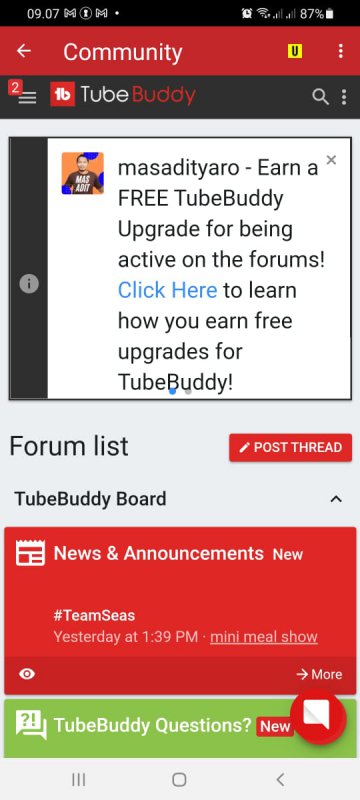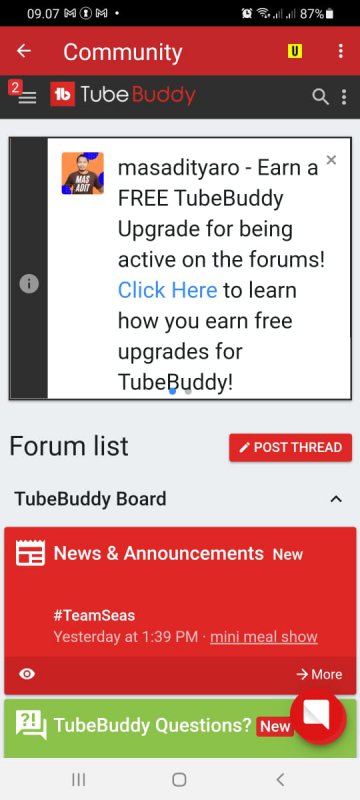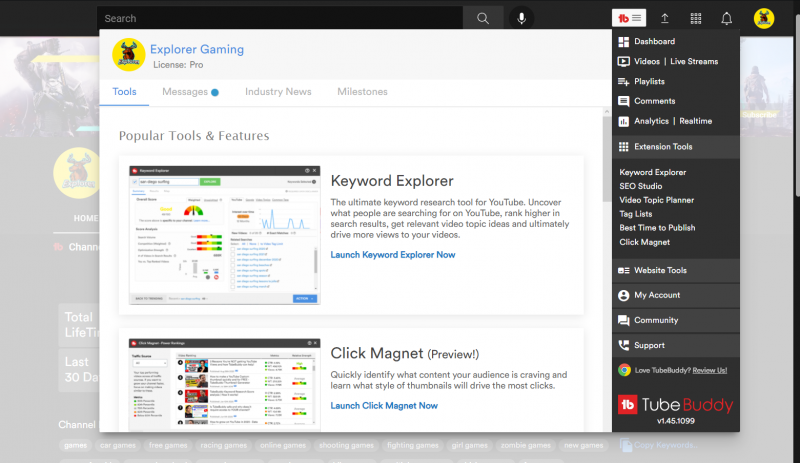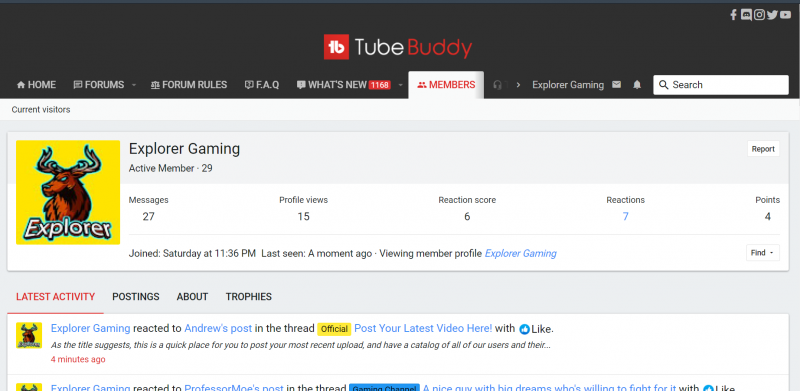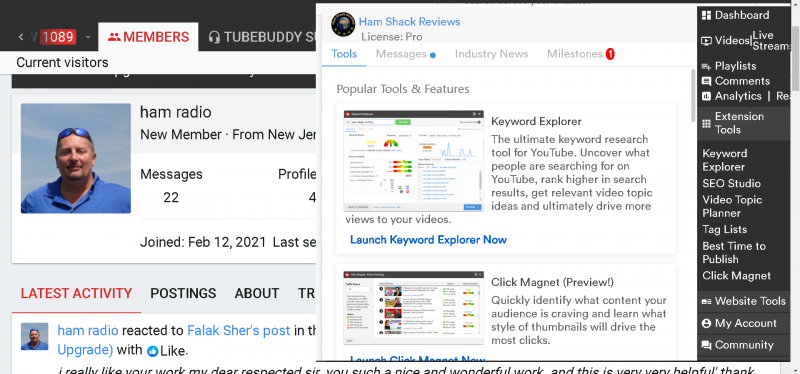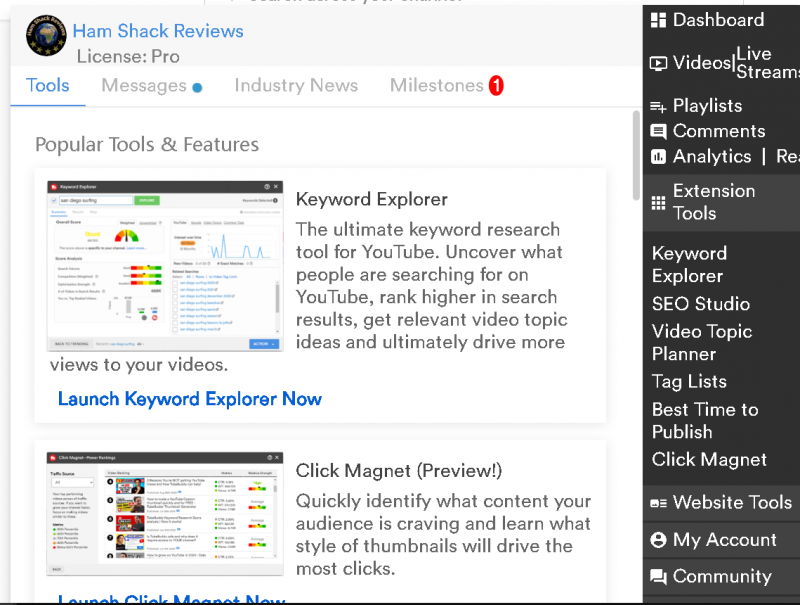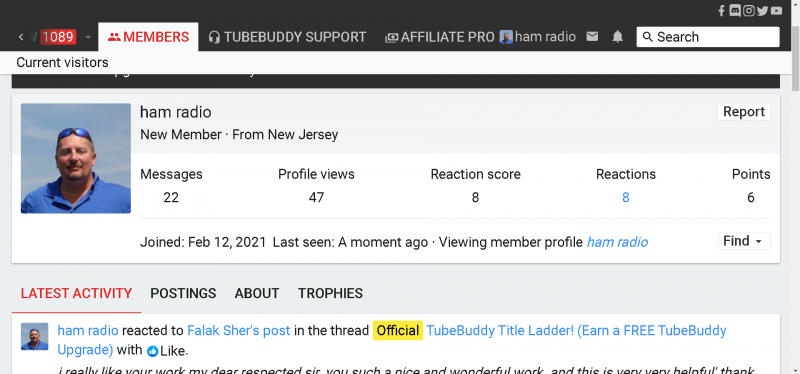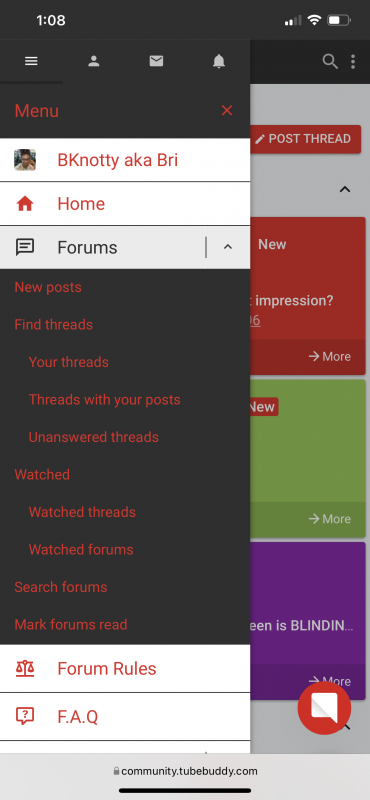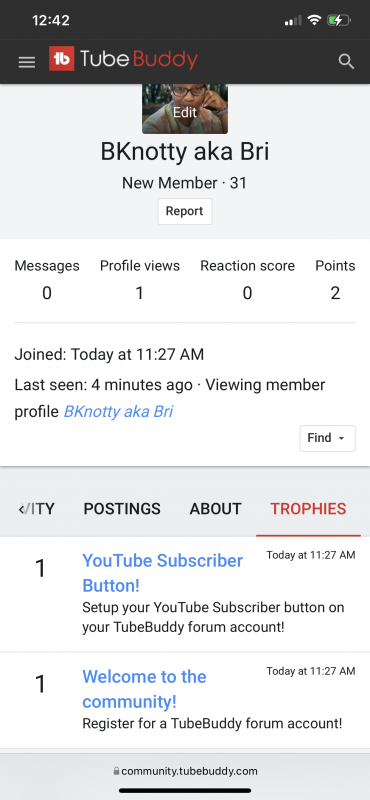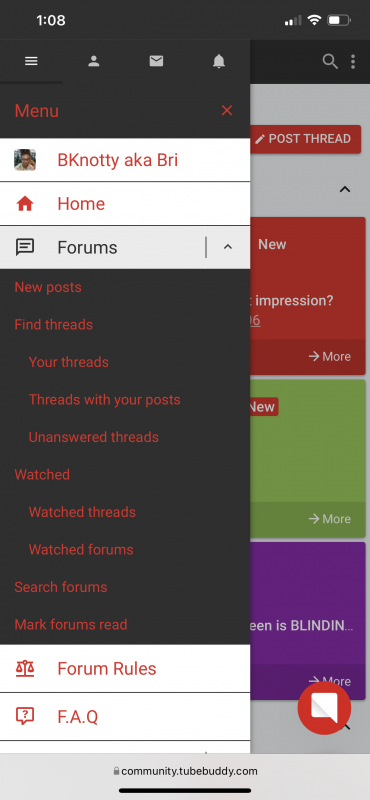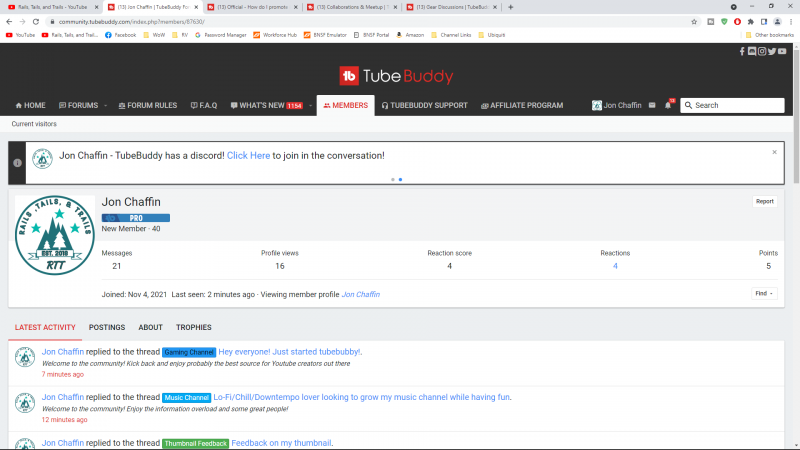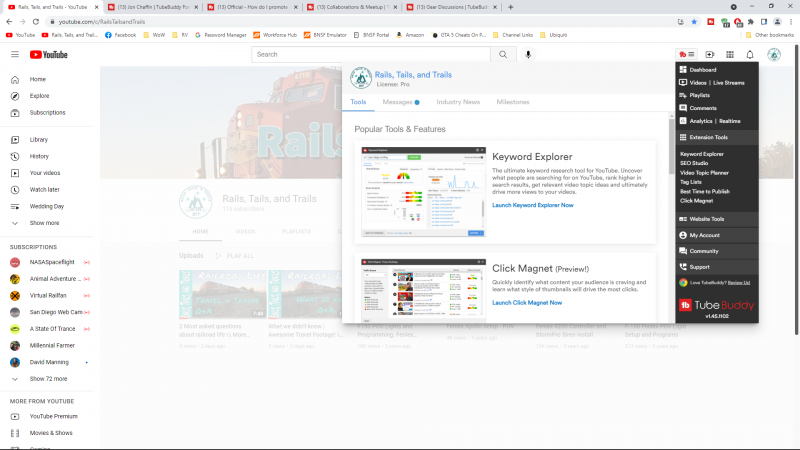You are using an out of date browser. It may not display this or other websites correctly.
You should upgrade or use an alternative browser.
You should upgrade or use an alternative browser.
Official How do I promote in the "Promote Yourself" Section - Get Your TubeBuddy Forum Badge
- Thread starter TubeBuddy
- Start date
THANK YOU SO MUCHI hope these are the right screenshots ?
- 2,644
- 25
- Subscriber Goal
- 250000
All badges have been updated. If you did not receive your forum badge please reread the rules at the beginning of this post.
Thank youAll badges have been updated. If you did not receive your forum badge please reread the rules at the beginning of this post.
- 2,644
- 25
- Subscriber Goal
- 250000
- 2,644
- 25
- Subscriber Goal
- 250000
Read the beginning of this post for badge instructions. And we do not offer subscribers.How can I get badge and free subscriber?
How can I get badge and free subscriber?
In order to get the access to our promotional area and the badges, you need to go the following post and give it a read https://community.tubebuddy.com/index.php?threads/22620/
Hello TubeBuddy Community,
You may ask, "HOW DO I PROMOTE ON THIS FORUM" or "How do I get TubeBuddy Forum Badge?"
Example Badge:
View attachment 1969
This badge + 20 forum posts are required to post in the promotion section!
This thread is here to tell you how to get your forum badge!
There are two ways: reply to this thread with a screenshot of your TubeBuddy Mobile app open on the forums:
Here is an Example:
View attachment 4086
Another way is to reply to this thread with a Screen Shot of YOUR Forum Profile, and your TubeBuddy drop down menu open
Here is an Example Screen Shot:
View attachment 4085
Thank you for your time, and we hope to deliver your Forum badge soon!
IΓÇÖm not sure if either of these are correct? Lol