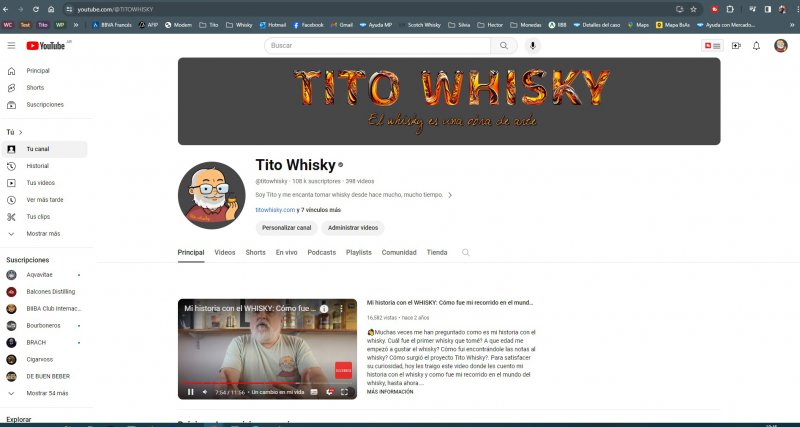I've noticed that the first time I search for any channel on YouTube and then click on it, channelytics won't display. I have to either f5 (Windows Chrome) to get channelytics to show up or I need to click on Videos, Shorts, Playlists, whatever, and then if I click on Home then channelytics will load. Once channelytics has displayed for one channel then all subsequent ones I search for and click on will display channelytics. I've also found that the first channel I search for won't display channelytics, but the second channel I search will display channelytics correctly (even if I never saw channelytics on the first channel). I'm on the latest version of Windows Chrome, have all Windows 11 patches applied, and am on Tubebuddy 1.45.1570.
Question Bug(s) with channelytics showing up
- Thread starter GenExDividendInvestr
- Start date