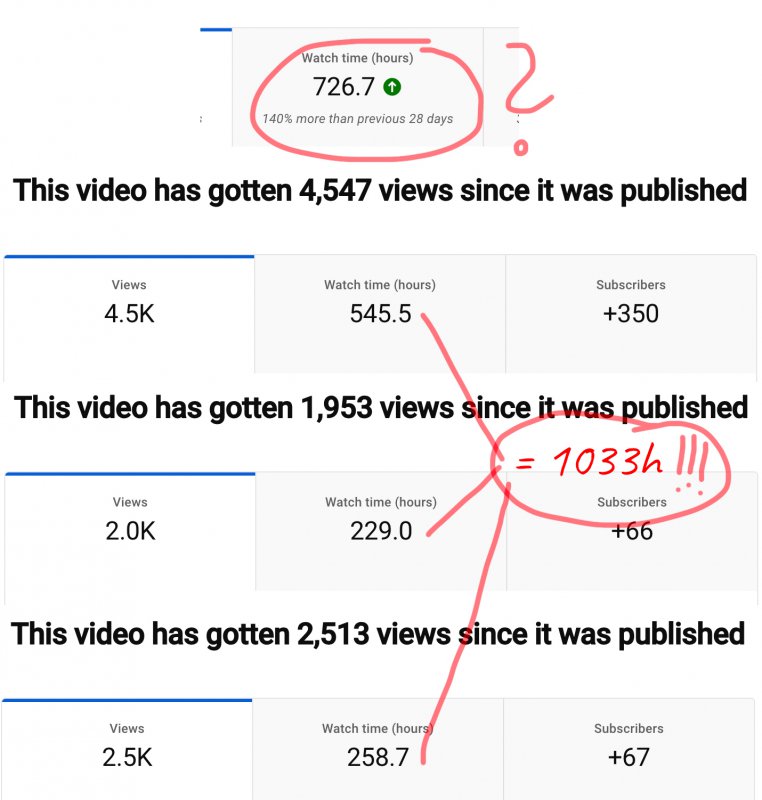I┬┤m new to the YouTube thing, just uploaded my first Video a week ago and try to figure out what that watch hour numbers mean.
Uploaded 2 videos so far, both public and no restrictions applied.
If anyone can explain why they differ, that would be very helpful. Thanks.
This is the watch time h in overview on Youtube Creator: 302.2h

watch time h I see when I click the moneytization tab: 8h

watch time h I see when I click on the video analytics for one of my videos: 360.2h

Uploaded 2 videos so far, both public and no restrictions applied.
If anyone can explain why they differ, that would be very helpful. Thanks.
This is the watch time h in overview on Youtube Creator: 302.2h
watch time h I see when I click the moneytization tab: 8h
watch time h I see when I click on the video analytics for one of my videos: 360.2h