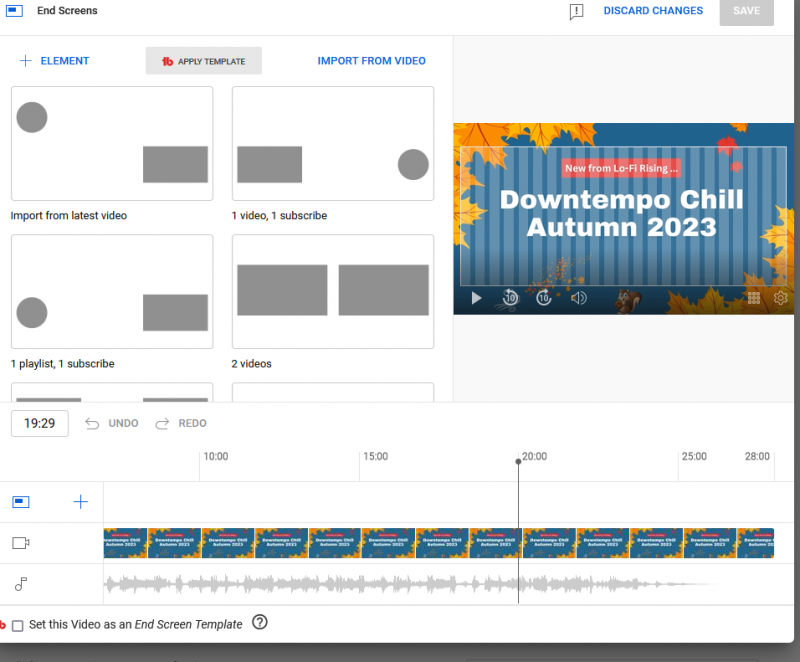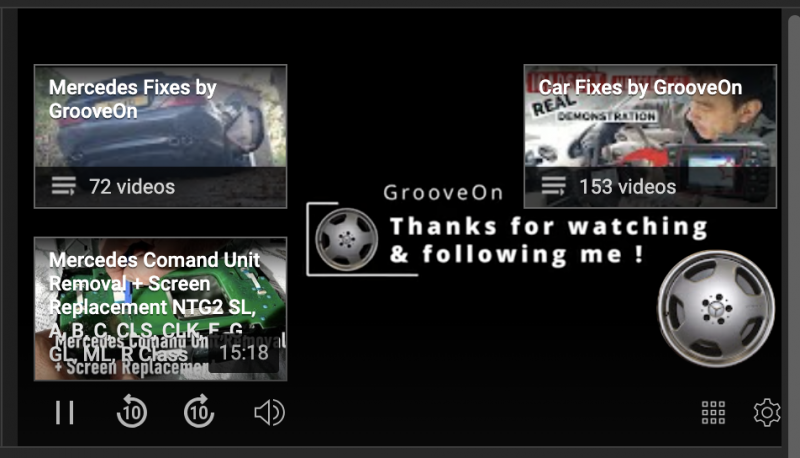Hello TubeBuddies,
Can't seem to fix this issue. My YouTube end screen suddenly shrunk to the point where I barely have room for one or two promo cards on my screen. Used to have room for 4, and the cards were bigger. I can see the outline of the old larger size but can't use it. Has anyone had this issue -- and would you know how to fix it? Appreciate any suggestions!
Can't seem to fix this issue. My YouTube end screen suddenly shrunk to the point where I barely have room for one or two promo cards on my screen. Used to have room for 4, and the cards were bigger. I can see the outline of the old larger size but can't use it. Has anyone had this issue -- and would you know how to fix it? Appreciate any suggestions!