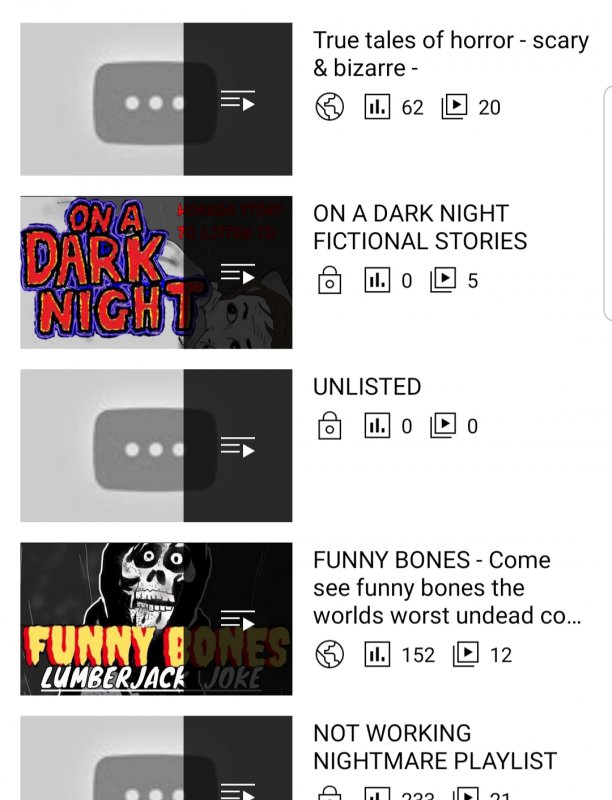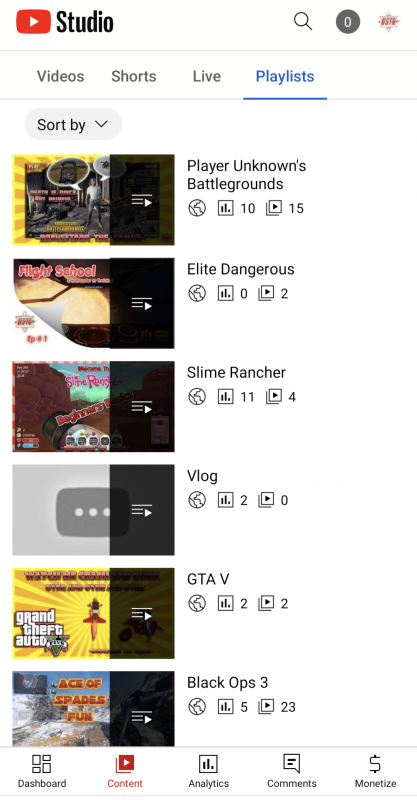Hi it's been a while .
I've been making vids and putting them in a playlist on my channel .
It's been fine for the past few weeks but now my playlist does not show.
It's there according to youtube studio but not on my actual channel .
It doesn't show my new vids on my channel even though the playlist is on public mode .
If I create a new playlist that doesnt show either .
Has anybody had this problem before and how do I rectify it , I'm concerned my channel is done.
I've been making vids and putting them in a playlist on my channel .
It's been fine for the past few weeks but now my playlist does not show.
It's there according to youtube studio but not on my actual channel .
It doesn't show my new vids on my channel even though the playlist is on public mode .
If I create a new playlist that doesnt show either .
Has anybody had this problem before and how do I rectify it , I'm concerned my channel is done.