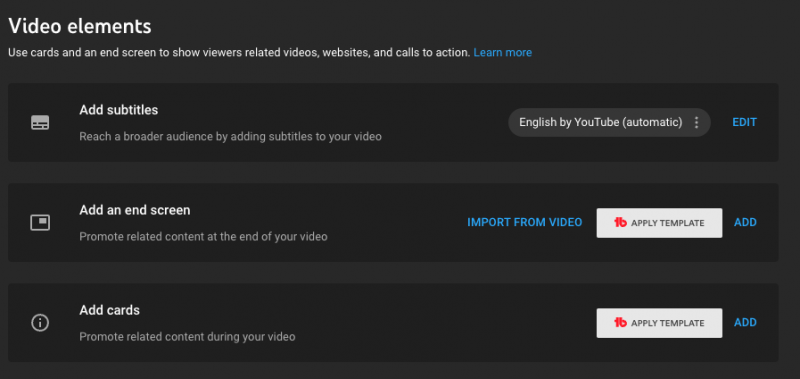I am having issues with the Apply Templates in the Video Elements section. I see them there but it won't allow me to push them. I have had this issue in the past and usually a restart fixes the problem. However, this has been going on for about a week now and would be great if it was fixed! Also the templates aren't showing up in the areas when you click on them. I have full functionality with scheduling, etc.
Star Level
Star Level