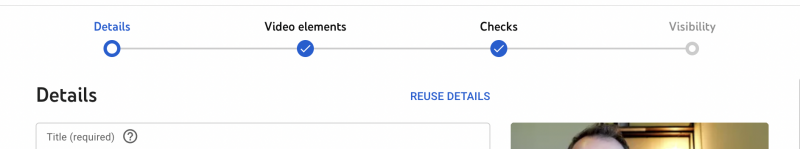I'm uploading a video.
I've used Keyword explorer, then the SEO tool to build everything out, then saved my work.
I've opened Youtube to upload a video, and began that process.
However, where I'd normally see a TubeBuddy integration button to apply my SEO, I see nothing.
Did this tool move?
Or am I experiencing a bug?
Any solutions would be helpful:
So far, I've:
Updated my Mac book
Updated Chrome
Logged out, and back into tubebuddy.
Thanks-
I've used Keyword explorer, then the SEO tool to build everything out, then saved my work.
I've opened Youtube to upload a video, and began that process.
However, where I'd normally see a TubeBuddy integration button to apply my SEO, I see nothing.
Did this tool move?
Or am I experiencing a bug?
Any solutions would be helpful:
So far, I've:
Updated my Mac book
Updated Chrome
Logged out, and back into tubebuddy.
Thanks-