From this new article,

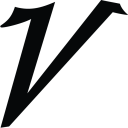 variety.com
variety.com
This is some of the excerpts...
The video giant first introduced features in 2010 to allow users to control just how quickly or slowly they want to watch content. As you might expect, most YouTube users watch on the default speed. Among those who pick a different playback speed, 85% watch at a faster speed. According to YouTube, 1.5X is the No. 1 most-selected option, followed by 2X as a close second and 1.25X in third.
The net effect: In the month of June 2022, YouTube users in aggregate saved an average of over 900 years of video time per day when watching at faster speeds, the Google-owned video service says.
To watch a YouTube video at a different speed, on the videoΓÇÖs watch page, select ΓÇ£SettingsΓÇ¥ and then select one of eight ΓÇ£Playback speedΓÇ¥ choices: 0.25, 0.5, 0.75, Normal (the default), 1.25, 1.5, 1.75 or 2 times.
YouTube notes that the variable playback speed options may not be available on all smart TVs and streaming devices.
Other findings from YouTube on how viewers use the variable playback speeds:

YouTube’s Speed Freaks: Users Overall Save Average of 900 Years per Day Watching Videos at Faster Playback Speeds
In the month of June 2022, YouTube users in aggregate saved an average of over 900 years of video time per day when watching at faster playback speeds.
This is some of the excerpts...
The video giant first introduced features in 2010 to allow users to control just how quickly or slowly they want to watch content. As you might expect, most YouTube users watch on the default speed. Among those who pick a different playback speed, 85% watch at a faster speed. According to YouTube, 1.5X is the No. 1 most-selected option, followed by 2X as a close second and 1.25X in third.
The net effect: In the month of June 2022, YouTube users in aggregate saved an average of over 900 years of video time per day when watching at faster speeds, the Google-owned video service says.
To watch a YouTube video at a different speed, on the videoΓÇÖs watch page, select ΓÇ£SettingsΓÇ¥ and then select one of eight ΓÇ£Playback speedΓÇ¥ choices: 0.25, 0.5, 0.75, Normal (the default), 1.25, 1.5, 1.75 or 2 times.
YouTube notes that the variable playback speed options may not be available on all smart TVs and streaming devices.
Other findings from YouTube on how viewers use the variable playback speeds:
- On living room devices (like smart TVs and gaming consoles), users who select an alternate playback rate spend the longest time watching YouTube at normal speed followed by 1.25X speed.
- Viewers on the web (at youtube.com) spend the longest time watching videos at 2X speed.
- On mobile devices, both iOS and Android users most often used 1.5X playback speed.
- Viewers more often use playback speeds to either speed up or slow down their videos in the evening, with a spike starting around 11 p.m. in their local time zone. The number of users watching videos at 1.5X starts spiking between 9 p.m. and 1 a.m. in their respective time zones
- During morning hours, starting at 6 a.m., different playback speeds are not used as often, but users start to employ faster speeds as their days progress.
