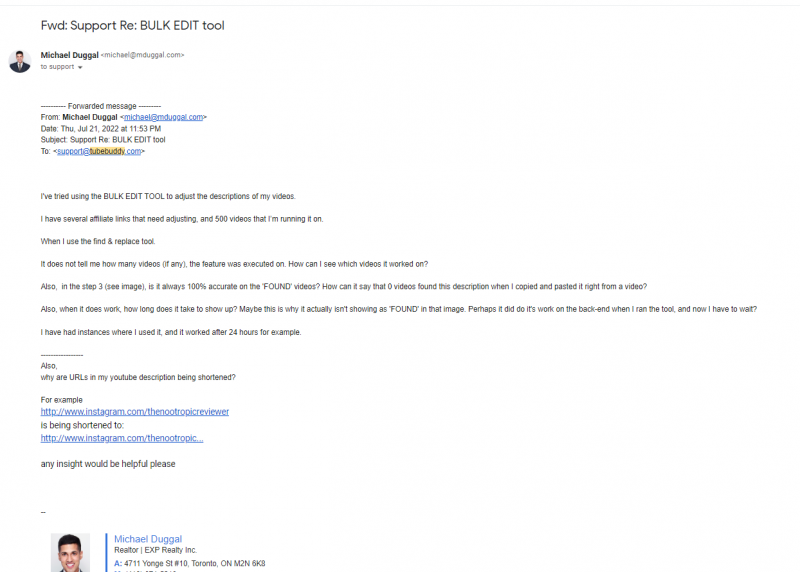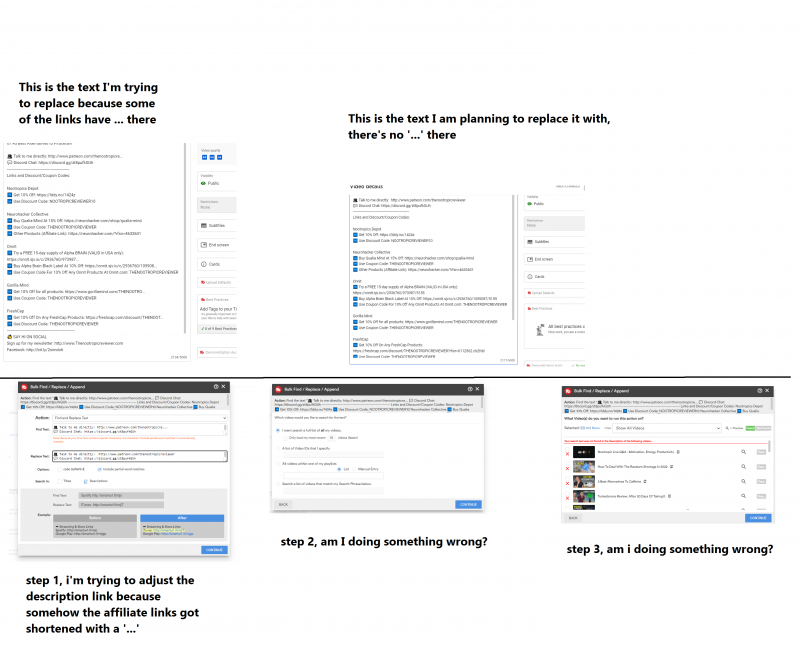I've tried using the BULK EDIT TOOL to adjust the descriptions of my videos.
I have several affiliate links that need adjusting, and 500 videos that IΓÇÖm running it on.
When I use the find & replace tool.
It does not tell me how many videos (if any), the feature was executed on. How can I see which videos it worked on?
Also, in the step 3 (see image), is it always 100% accurate on the 'FOUND' videos? How can it say that 0 videos found this description when I copied and pasted it right from a video?
Also, when it does work, how long does it take to show up? Maybe this is why it actually isn't showing as 'FOUND' in that image. Perhaps it did do it's work on the back-end when I ran the tool, and now I have to wait?
I have had instances where I used it, and it worked after 24 hours for example.
Tubebuddy mods, I have already emailed support about this through the ticket and NO REPLY.
Do not shut down this thread and say 'ANSWERED', when it's not answered like you shut me down last time.
See attached and do not request me to email you again.
I have several affiliate links that need adjusting, and 500 videos that IΓÇÖm running it on.
When I use the find & replace tool.
It does not tell me how many videos (if any), the feature was executed on. How can I see which videos it worked on?
Also, in the step 3 (see image), is it always 100% accurate on the 'FOUND' videos? How can it say that 0 videos found this description when I copied and pasted it right from a video?
Also, when it does work, how long does it take to show up? Maybe this is why it actually isn't showing as 'FOUND' in that image. Perhaps it did do it's work on the back-end when I ran the tool, and now I have to wait?
I have had instances where I used it, and it worked after 24 hours for example.
Tubebuddy mods, I have already emailed support about this through the ticket and NO REPLY.
Do not shut down this thread and say 'ANSWERED', when it's not answered like you shut me down last time.
See attached and do not request me to email you again.