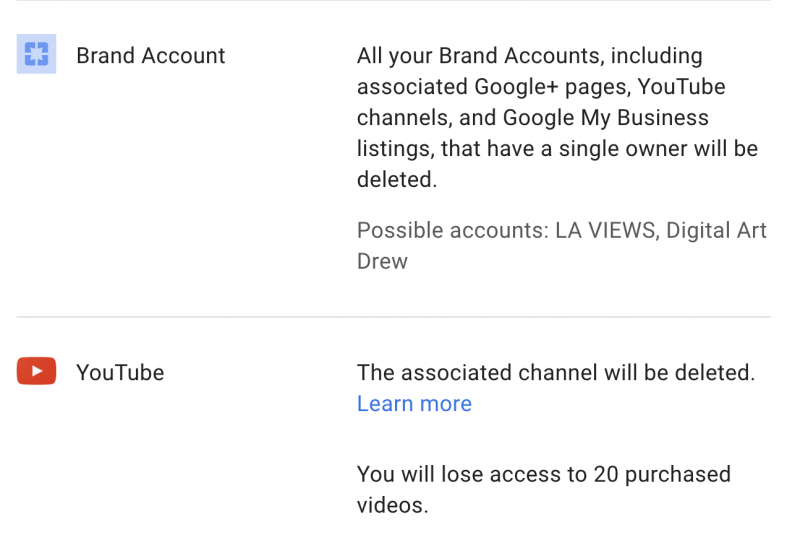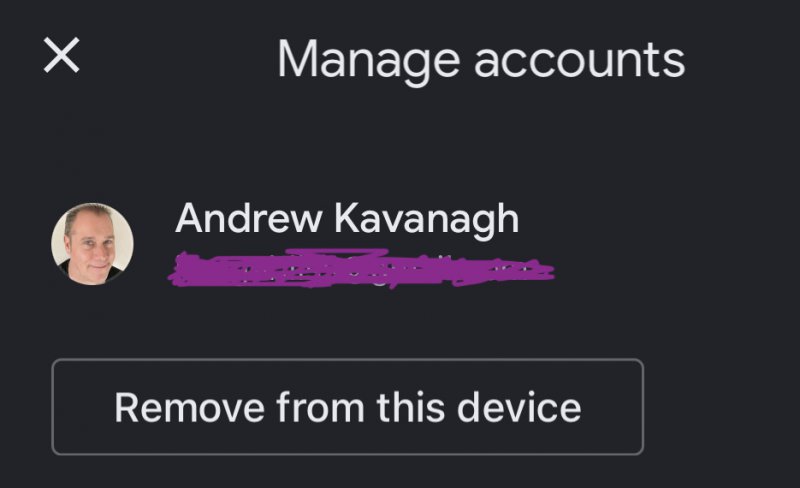Hello!
Can you change the Email associated with your YouTube Channel?
My original YouTube account was created with an older gmail and now I have a new gmail associated with everything else.
I have searched how to change my email for my first Google account but it doesn't seem possible.
Anyone know how to change my email for my Google account & YouTube?
Thanks!
Can you change the Email associated with your YouTube Channel?
My original YouTube account was created with an older gmail and now I have a new gmail associated with everything else.
I have searched how to change my email for my first Google account but it doesn't seem possible.
Anyone know how to change my email for my Google account & YouTube?
Thanks!