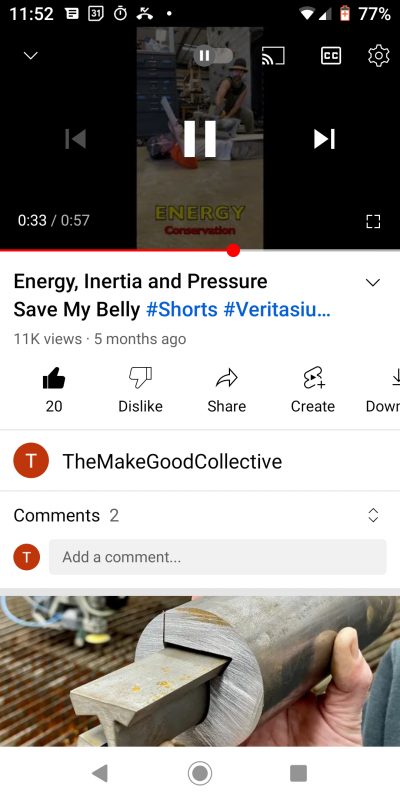The original video was shot vertical. The edited version looks fine on computer before and after upload. The problem comes when I view it on my phone. At first it seems ok but when I switch to full screen it rotates and there are big black sections on either side. The video in the center is the correct aspect ratio for the screen but it is shrunken to fit the wrong way.
I didn't do the editing a friend did so I don't know what settings he used.
I didn't do the editing a friend did so I don't know what settings he used.
Last edited by a moderator: