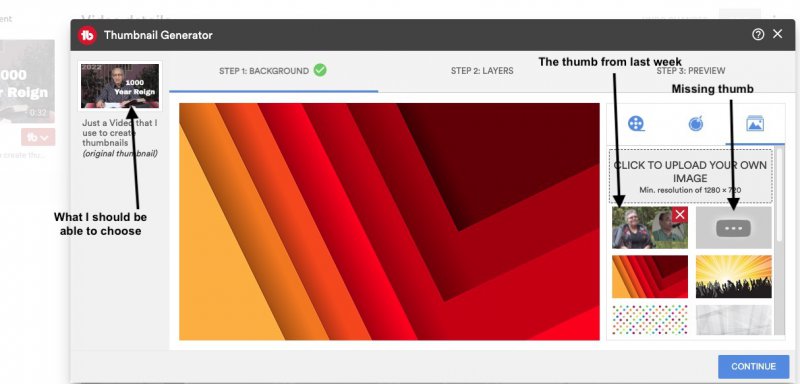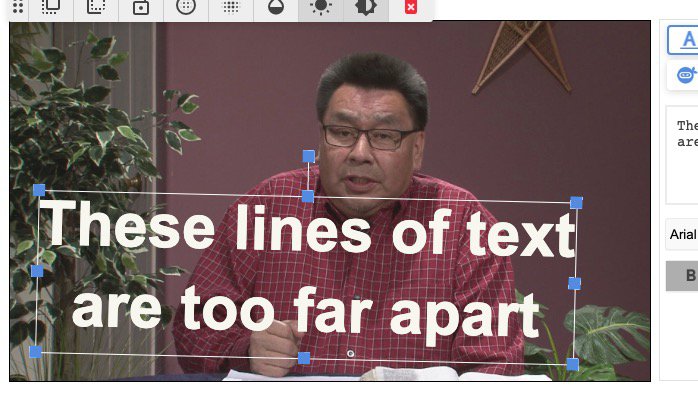One of the things that I find awkward is formatting of text. First the lines are too far apart. That is the leading. About half the fonts are useful to me and the rest are junk. But multiple lines take too long. I need to place the words I want on one line on the thumbnail, then make another text layer and do the same again with another line. That lets me move the lines closer together.
It would be good if you could add leading and at the same time drop shadow would be nice too.
The second issue is that very often (90% of the time) there is no thumbnail to select when I want to pick the background. I go to select the background for the thumbnail by clicking Image or existing thumbnail. But the only selection I have to choose from is a previous video thumb, or the colored graphics. The other one is the generic "no thumb" from Youtube with the three dots in the curved rectangle. It is impossible to make the thumbnail show up that is being used by YouTube. So all I can do is select Click to Upload your Own Image. And that takes a lot longer because I have to go find the screen frame I want, grab it and then upload and begin from there. Of course I am back to my first problem of trying to put lines closer together and also try to make drop shadows with multiple text layers.
It would be good if you could add leading and at the same time drop shadow would be nice too.
The second issue is that very often (90% of the time) there is no thumbnail to select when I want to pick the background. I go to select the background for the thumbnail by clicking Image or existing thumbnail. But the only selection I have to choose from is a previous video thumb, or the colored graphics. The other one is the generic "no thumb" from Youtube with the three dots in the curved rectangle. It is impossible to make the thumbnail show up that is being used by YouTube. So all I can do is select Click to Upload your Own Image. And that takes a lot longer because I have to go find the screen frame I want, grab it and then upload and begin from there. Of course I am back to my first problem of trying to put lines closer together and also try to make drop shadows with multiple text layers.