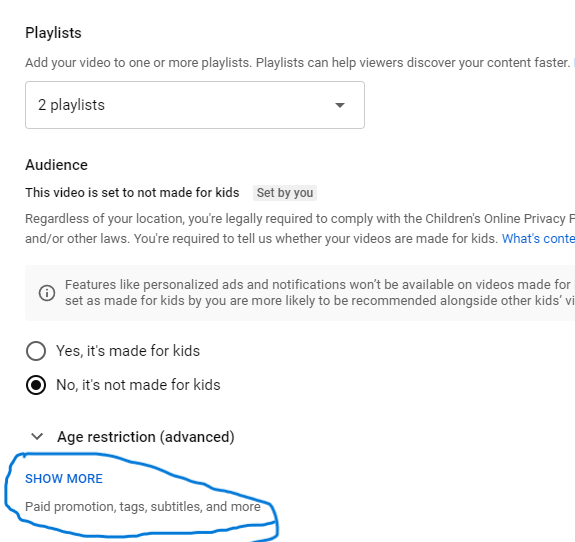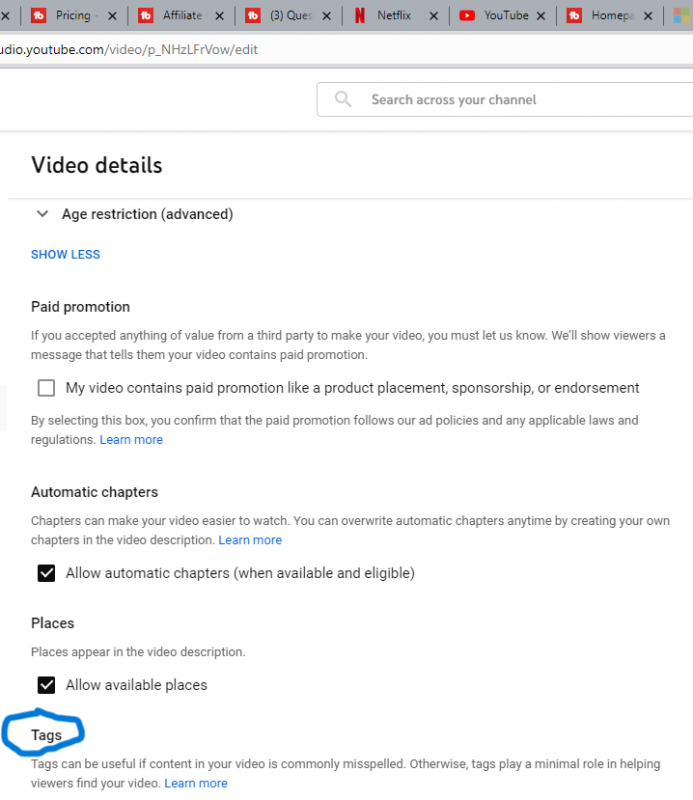So I had a question regarding the analytics feature that Tubebuddy has, I noticed when I go into one of my own channels that it says the TB SEO score is 0/100 because I have no tags in my video anywhere. Isn't tags normally the hashtags used for discoverability? It has hashtags above the title and also at the bottom of the description.
Ive also noticed that if I go to a different channels video it will sometimes show tags that I don't see anywhere on the channel. So my question is: Where is Tubebuddy finding all these tags and everything? Its so confusing! XD

Ive also noticed that if I go to a different channels video it will sometimes show tags that I don't see anywhere on the channel. So my question is: Where is Tubebuddy finding all these tags and everything? Its so confusing! XD