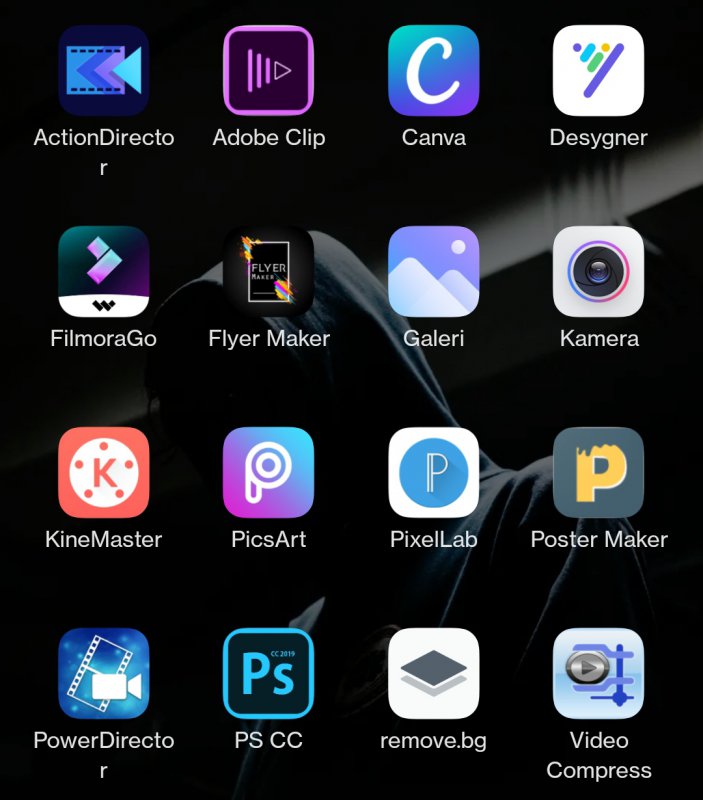You are using an out of date browser. It may not display this or other websites correctly.
You should upgrade or use an alternative browser.
You should upgrade or use an alternative browser.
Editing Software whos using what and why
- Thread starter martync1967
- Start date
I'm using Camtasia as I had been using it occasionally at work and found it very simple to get started with. As I'm working on more and more videos, I've started using their tutorials to learn more of the ins and outs of the system.
davinci resolve because ive heard its good for fre and editing fortnitecome on then what editing software are you using and why ?
I use CyberLink PowerDirector because I have had it for way too many years, and too lazy to change to another program. My first copy was version 10 (2011?). I swore I would never do a software subscription, but on version 17 (2018) I went for an annual fee and all upgrades and add-ons are included.
come on then what editing software are you using and why ?
I started on Windows Movie Maker, but I quite fast found out how limiting it was, so I did a small research online and decided to go with the Adobe ecosystem, which means I'm using Premiere Pro and After Effects for creating the visual part of the videos, and Audition and Reaper for the sound design. For the thumbnails I find Photoshop and Lightroom to be the best for my needs.
- 234
- 15
- Subscriber Goal
- 200
DaVinci Resolve 17 free edition, it has a lot of punch for what I need at this stage along with having a good community that has tutorials but the only draw back is that it takes time to learn how to use it fully.
Shotcut - because it was free and had the tools I needed to start chopping and stitching videos and audio together. I like it because it reminds me of Adobe Premiere from the early 2000s and you have to get creative to make your own transitions and effects with the tools you are given. It gives you a visual wavelength of the audio that you can edit. The preview rendering as you work is instant and actual rendering is pretty fast but that all depends on the computer you are working on.
I have been using Divinci Resolve 17 Free Version since it was released. Why? It is simple for me and I am kind of cheap when it comes to spending money. Plus Daniel Batal said the Free Version of Divinci Resolve was the best hands down on Nick's Saturday morning livestream!come on then what editing software are you using and why ?
I use shotcut. It feels really easy to use and was complete. Prior to that was experimenting with Premiere and felt like it needed a few other apps to make it usable.
I personally use davinci resolve, lightroom, and fastreel, when I don't have much to do with the video. To be honest, the last app is an online one and I use it more frequently than those two, I think cause my videos are simple blogs and I don't need that many effects/sounds and so on. Here is the site of the online video editor.
Last edited:
For me, the one thing that compels me to stay with Filmora X is that it is the only video editor that I know which has "silence detection". I do a lot of talking head videos and one of the most time consuming things I had to contend with was cutting out all the mistakes I make during recording. It is very tedious to do this manually. I understand that some people are very fast with their video editing using keyboard shortcuts. But for me, it was just tedious work and wore me down. So, when "silence detection" add-on debuted earlier this year, I was intrigued and eventually won over.
"Silence detection" is (unfortunately) a monthly add-on subscription but for me, it is something I am willing to pay each month because I would gladly pay a person to remove all the extraneous empty sections of my raw video vs. me having to do it via manually or via keyboard strokes. They have a cool little marker tool to simply click and silence entire audio sections which are unusable. So, I can get through this painful stage much easier than I previously had to contend with.
"Silence detection" is (unfortunately) a monthly add-on subscription but for me, it is something I am willing to pay each month because I would gladly pay a person to remove all the extraneous empty sections of my raw video vs. me having to do it via manually or via keyboard strokes. They have a cool little marker tool to simply click and silence entire audio sections which are unusable. So, I can get through this painful stage much easier than I previously had to contend with.