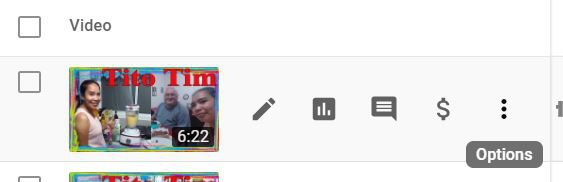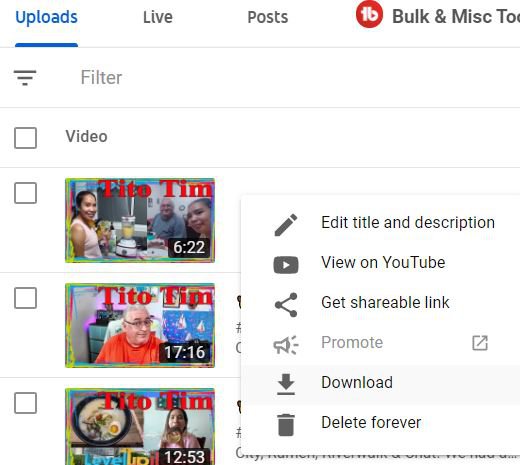So I have searched and searched but all I find is how to edit a video to make a short. I have two shorts that I made in the YouTube Shorts app and want to edit them. There is a lot about how it is illegal to download YouTube videos but they are my videos. One video I uploaded while logged into the wrong account. I don't care about views and I don't want to post the same video twice. I just want to download it in high resolution, delete it from the wrong channel and upload it to the right channel. I own both channels. I did manage to get a download but it was not very high resolution so I didn't want to post it.
The second video scheduled to become public tomorrow, I can change that, there is a small section that I want to edit before it gets posted.
The second video scheduled to become public tomorrow, I can change that, there is a small section that I want to edit before it gets posted.