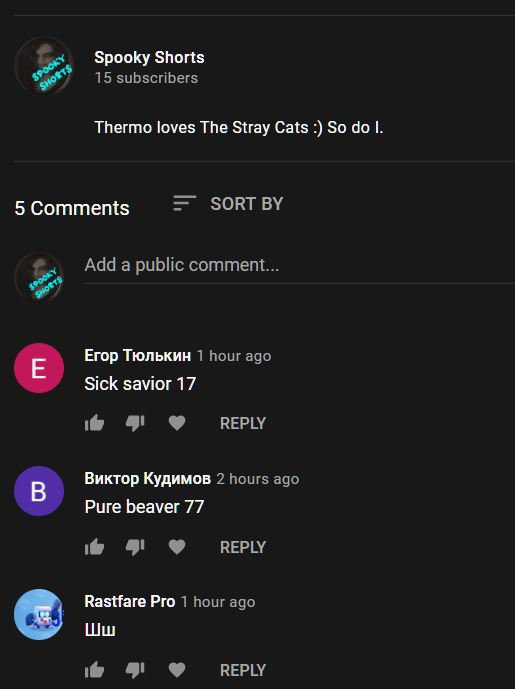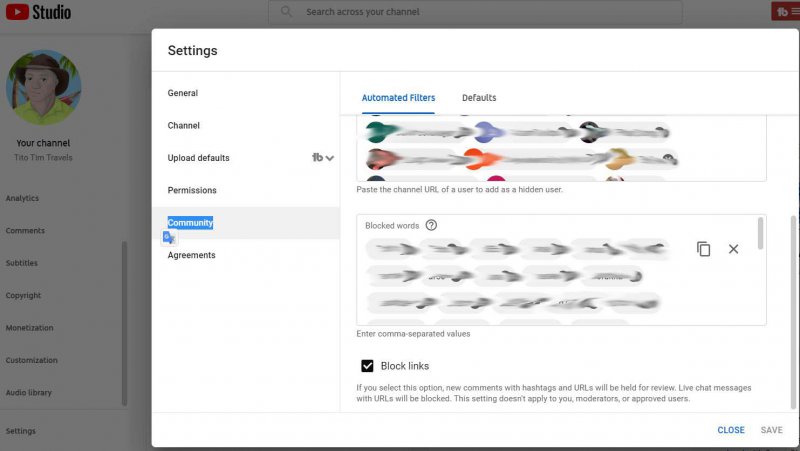I just created a shorts channel aside from my main channel because I don't want to interrupt the flow of longer videos on the main channel plus I don't want the music I use on the shorts to cause any business issues as it has that silly clause "youtube music is for personal use only" blah. Anyway, I seem to have attracted a bot and I'm assuming this is a porn bot. Assuming because I have turned off 'allow URLs in the comments" just because of this reason and it doesn't post their pr0n links. Unless someone knows of some reason these would get posted to the comments? I would love to know  thanks
thanks
YouTube Question Weird little comments on shorts
- Thread starter spookyboo
- Start date