For the longest time I was having issues with the NEW Studio method of captioning. If you go "Edit timings" and try to split a paragraph in 2, it will actually merge the next two blocks of paragraphs into 1, when it should make 2 blocks of text.
I wasn't convinced that "EDIT AS TEXT" was going to be powerful enough, as it's quite literally a block of text when it auto detects everything.
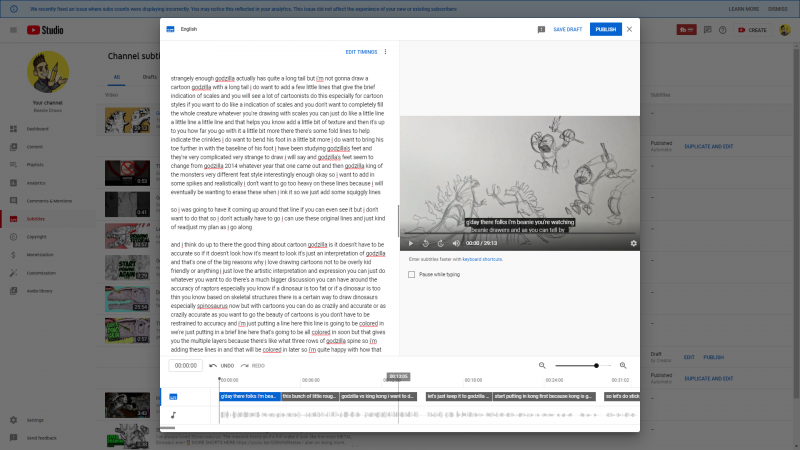
If your like me, you want neat blocks of text
you
cant stand it when a block of text is
set up
like this. Isn't
this annoying
But it turns out, EDIT AS TEXT is really good at lining up paragraph splits in timing, and the adjustments are a lot better than edit timings. I personally wouldn't even worry about edit timings anymore. I really wish I had have delved into EDIT AS TEXT a lot earlier and given it a try. The automatic detection is actually quite good. Sure, you still have to manually set up your blocks of text, but once you've done it, it's really nice and tidy.

So to split up paragraphs
you hit enter twice.
If you don't want to make two lines instead of a paragraph split,
you simply shift enter like you would in any text editor
and it will show up accordingly and neatly, and sometimes the auto timing isn't too bad as default.
Just thought I'd share this tip for those who want to play around with captioning, which really, you should ALL be doing earlier rather than later, where you end up like me with 6 years and 180+ videos worth of captioning to do
I wasn't convinced that "EDIT AS TEXT" was going to be powerful enough, as it's quite literally a block of text when it auto detects everything.
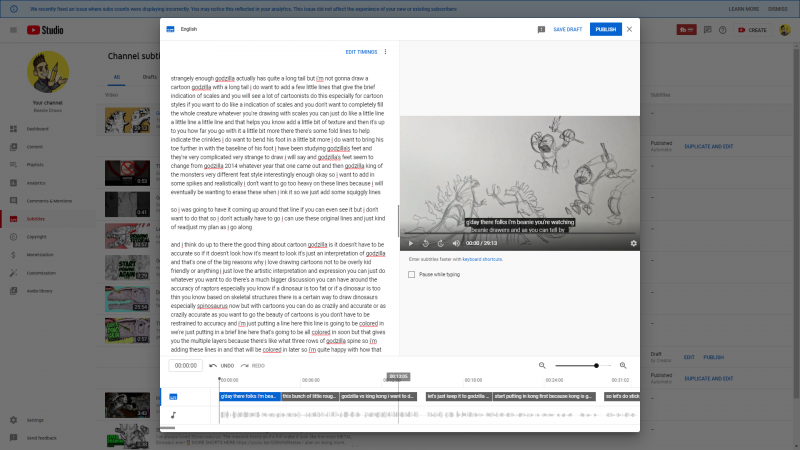
If your like me, you want neat blocks of text
you
cant stand it when a block of text is
set up
like this. Isn't
this annoying
But it turns out, EDIT AS TEXT is really good at lining up paragraph splits in timing, and the adjustments are a lot better than edit timings. I personally wouldn't even worry about edit timings anymore. I really wish I had have delved into EDIT AS TEXT a lot earlier and given it a try. The automatic detection is actually quite good. Sure, you still have to manually set up your blocks of text, but once you've done it, it's really nice and tidy.
So to split up paragraphs
you hit enter twice.
If you don't want to make two lines instead of a paragraph split,
you simply shift enter like you would in any text editor
and it will show up accordingly and neatly, and sometimes the auto timing isn't too bad as default.
Just thought I'd share this tip for those who want to play around with captioning, which really, you should ALL be doing earlier rather than later, where you end up like me with 6 years and 180+ videos worth of captioning to do
