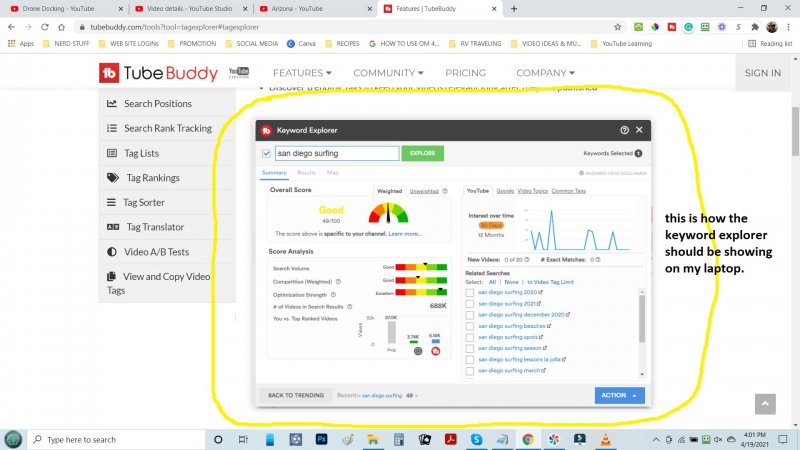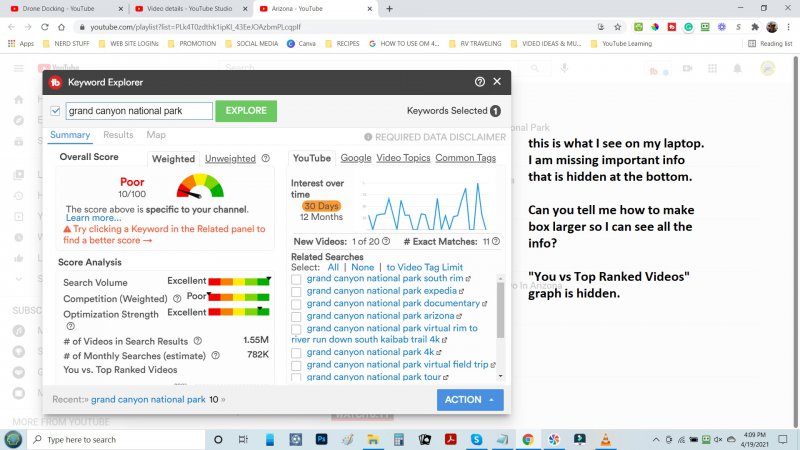My spouse's laptop shows more information in the 'keyword explorer' pup-up box. It is like my box is not tall enough and the bottom graph about You vs. Top Ranked Videos
is below the bottom of the box where I cannot see it. Attached files.
Is there a setting I can use to see the whole box of info?
is below the bottom of the box where I cannot see it. Attached files.
Is there a setting I can use to see the whole box of info?