IΓÇÖm having issues with changing my End Screen Time, has Youtube stopped YouTubers from doing this.
You are using an out of date browser. It may not display this or other websites correctly.
You should upgrade or use an alternative browser.
You should upgrade or use an alternative browser.
YouTube Question Adjusting End screen time
- Thread starter Uncle Momo
- Start date
Depending on how long your video is, the bottom navigation will appear VERY small in the corner. Your best bet is to zoom right in on the timeline, the navigation bar it'self is very narrow and hard to see. I've asked YouTube to make it bigger, but apparently not enough people complain about it.

this is how my end card looks on a 30 minute video zoomed out.

When zoomed in, that navigation bar gets super tiny.
If you have your windows toolbar visible, it makes the bottom navigation bar even harder still to see. Not very good UI design.

Oh, and your video needs to be long enough to fit the end card in. End cards need a default of 20 seconds and can be as small as 10 seconds, so you need enough actual video to allow for the end card. If you're doing a 15 second #shorts that's going to be tricky to do.
this is how my end card looks on a 30 minute video zoomed out.
When zoomed in, that navigation bar gets super tiny.
If you have your windows toolbar visible, it makes the bottom navigation bar even harder still to see. Not very good UI design.
Oh, and your video needs to be long enough to fit the end card in. End cards need a default of 20 seconds and can be as small as 10 seconds, so you need enough actual video to allow for the end card. If you're doing a 15 second #shorts that's going to be tricky to do.
When zoomed in, that navigation bar gets super tiny.
What screen is that Beanie? This is all I have ever seen for End Screens. It is very easy to change the times...
What screen is that Beanie? This is all I have ever seen for End Screens. It is very easy to change the times...
View attachment 9314
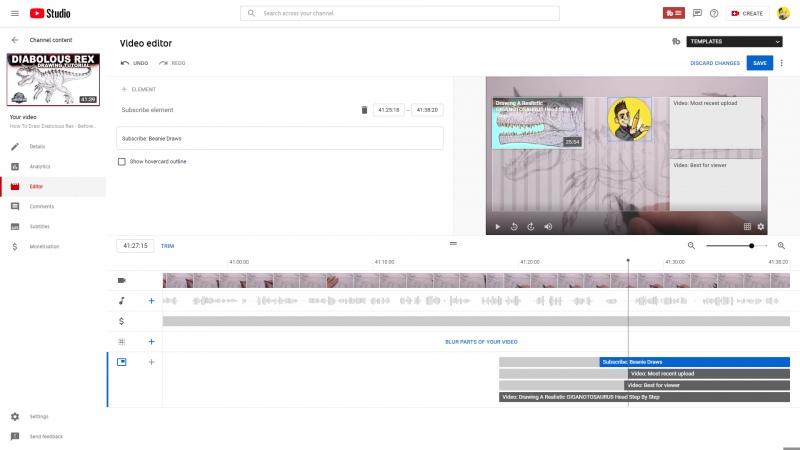
maybe you're using a different browser or tablet, but it looks more or less the same. Easy to change the duration, but actually zooming in can be a challenge if you don't know what you're looking for.
It looks like you canΓÇÖt adjust the end screen to come in earlier only within the grey highlighted areas, my videos average about 20mins I would like to suggest my other videos on the 15min Mark I donΓÇÖt know how to change YouTube default settingsDepending on how long your video is, the bottom navigation will appear VERY small in the corner. Your best bet is to zoom right in on the timeline, the navigation bar it'self is very narrow and hard to see. I've asked YouTube to make it bigger, but apparently not enough people complain about it.
View attachment 9311
this is how my end card looks on a 30 minute video zoomed out.
View attachment 9312
When zoomed in, that navigation bar gets super tiny.
If you have your windows toolbar visible, it makes the bottom navigation bar even harder still to see. Not very good UI design.
View attachment 9313
Oh, and your video needs to be long enough to fit the end card in. End cards need a default of 20 seconds and can be as small as 10 seconds, so you need enough actual video to allow for the end card. If you're doing a 15 second #shorts that's going to be tricky to do.
This is it. Has to be the last 5-20 seconds of the video.You can add a card earlier. I think end screens are limited to the end.
See:
Add end screens to videos - YouTube Help (google.com)
