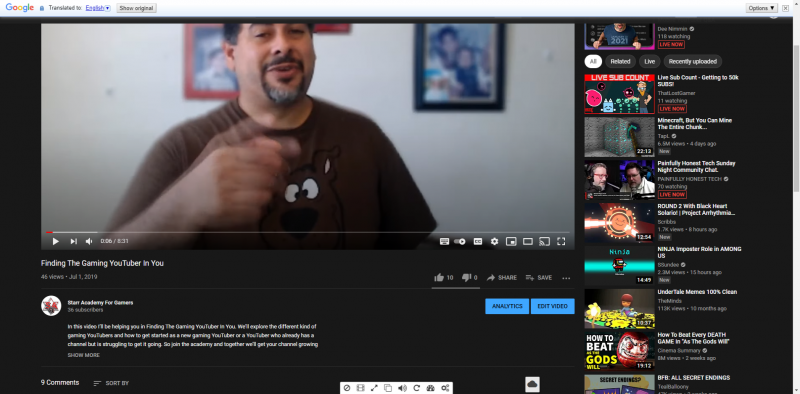Hi there guys!
I have a question about translation, it's all pretty clear with the subtitles, but how can i (and other viewers) check the title and description in other languages?
For instance, when i chose ENG subtitles, the title and the description are still is Russian (original).
Also it would be great to have different translated thumbnails, but as i know it's impossible, right?
Thanks!
I have a question about translation, it's all pretty clear with the subtitles, but how can i (and other viewers) check the title and description in other languages?
For instance, when i chose ENG subtitles, the title and the description are still is Russian (original).
Also it would be great to have different translated thumbnails, but as i know it's impossible, right?
Thanks!