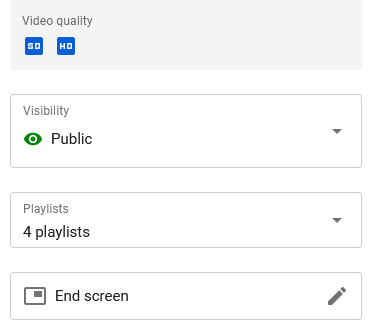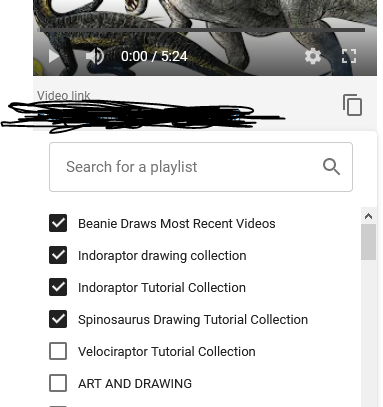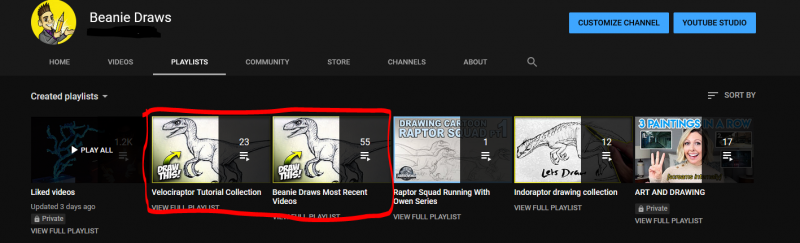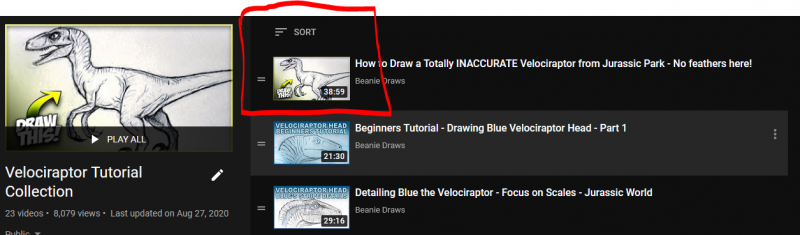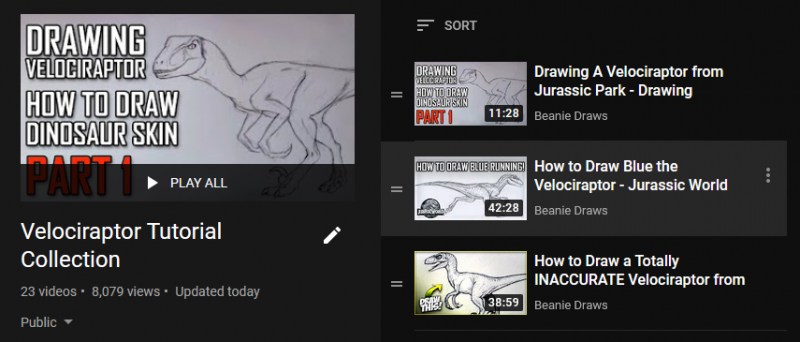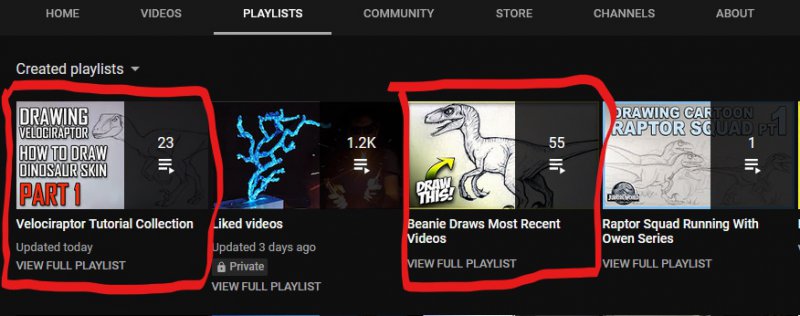Hi team - your views please on the following - greatly appreciated:
Thanks
- I have a YouTube channel with several Playlists.
- I created all the content.
- I would like to take an already uploaded video belonging to Playlist-A, and....
- ... add the same video to Playlist-B (so the video is in 2 x Playlists at same time.
- I really want to have different descriptions for the video in each playlist.
- The only way I can think of doing this is by uploading the video again - so two copies exist, one in each Playlist.
- Each would have different tags and different descriptions (which I can easily justify - no trickery involved)
Thanks