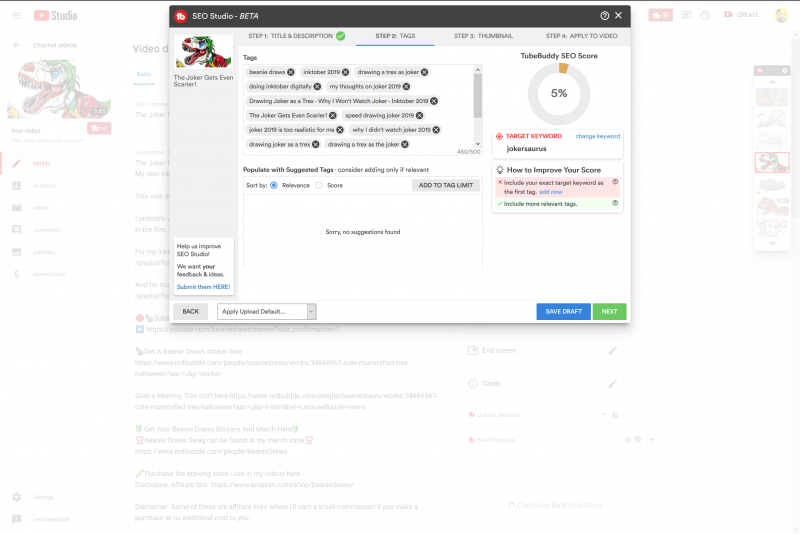Hi all.
I'm just hoping someone can spend a minute to tell me what I'm doing wrong.
I spent over 2 hours choosing tags and then...they weren't on my video!! New to this lark so would really appreciate help with this topic.
Thanks for reading.
I'm just hoping someone can spend a minute to tell me what I'm doing wrong.
I spent over 2 hours choosing tags and then...they weren't on my video!! New to this lark so would really appreciate help with this topic.
Thanks for reading.