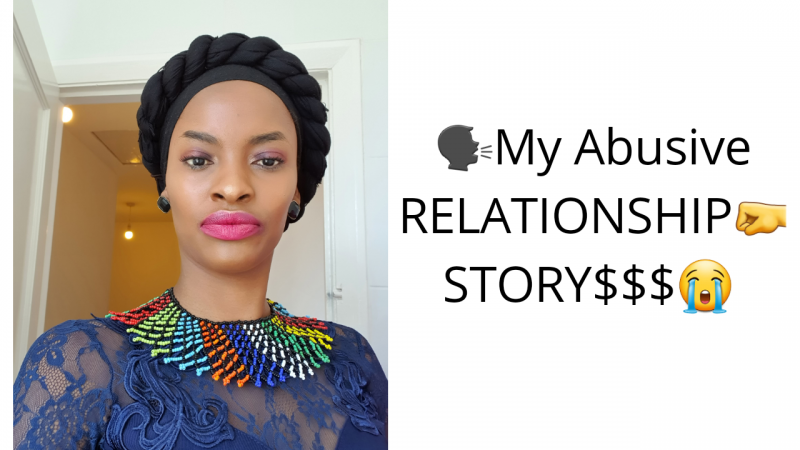You are using an out of date browser. It may not display this or other websites correctly.
You should upgrade or use an alternative browser.
You should upgrade or use an alternative browser.
Thumbnail Feedback How is my thumbnail.should l redesign it??
- Thread starter Opentalkwithmary
- Start date
So, I do feel the text needs to be re-worked a bit there's a lot of text which really should be accomplished with the video title instead. There's a lot going on, in terms of what you're trying to say, IN the thumbnail, which I guess is the point with the 3 in 1 aspect, but thumbnails shouldn't have more than 3-4 words.
It's evidently going to be a difficult story to listen to which is why I'm not entirely sure HOW to re-work the text, and unfortunatly, there's a good chance that Google Cloud AI is going to read the "Abusive" element and automatically age restrict or possibly suppress the video, as Google Cloud scans the thumbnail's text.
Perhapse you can remove the "3 in 1" and keep it to "My Abusive Relationship Story". It would remove the amount of words and make the thumbnail as a whole, easier to read and less busy.
Then again, it is clear to read, there's just a lot to read, so perhaps go with my suggestion of removing the "3 in 1"
That's just my opinion from a graphical standpoint, but my thumbnails don't tend to get more than a 5% ctr, and the ctr and impressions on this thumbnail could be quite high meaning it's a perfectly effective thumbnail.
And on one last level, I do hope life is improving for you. I've had several friends who've suffered from abusive relationships. It shouldn't ever happen, but I praise you in talking about it. I hope the YouTube algoithm treats the video fairly because they've also been supressive of LGBTQ content in the past as well. YouTube get a lot of contextual elements wrong and suppress videos they shouldn't be suppressing.
It's evidently going to be a difficult story to listen to which is why I'm not entirely sure HOW to re-work the text, and unfortunatly, there's a good chance that Google Cloud AI is going to read the "Abusive" element and automatically age restrict or possibly suppress the video, as Google Cloud scans the thumbnail's text.
Perhapse you can remove the "3 in 1" and keep it to "My Abusive Relationship Story". It would remove the amount of words and make the thumbnail as a whole, easier to read and less busy.
Then again, it is clear to read, there's just a lot to read, so perhaps go with my suggestion of removing the "3 in 1"
That's just my opinion from a graphical standpoint, but my thumbnails don't tend to get more than a 5% ctr, and the ctr and impressions on this thumbnail could be quite high meaning it's a perfectly effective thumbnail.
And on one last level, I do hope life is improving for you. I've had several friends who've suffered from abusive relationships. It shouldn't ever happen, but I praise you in talking about it. I hope the YouTube algoithm treats the video fairly because they've also been supressive of LGBTQ content in the past as well. YouTube get a lot of contextual elements wrong and suppress videos they shouldn't be suppressing.
Thank you so much for your advise. Will change it and see what happens .yes l have healed but it took me about 7years to heal
Everything that @Beanie Draws said plus I'll add a couple of things. The background is too plain. When it comes to thumbnails colors matter. Perhaps some kind of background, even a light but noticeable one can make it easier on the eye. And, as strange as this may seem, that fist in the image. You happen to put it next to the word abusive while aiming it at the image of the woman. I saw this as signaling a desire to hurt her for, what I assume, is an abuse you endured. You don't want to make it seem like you want to hurt a woman. It just wouldn't bold well for the video in my opinion. Now, flipping it around should fix that issue.
Hi @Opentalkwithmary .It's too late now to comment on your thumbnail, which I must say looks much better now after you took some relevant advice. I hopped over to your channel and I am so happy that you have finally healed and addressed this topic with people.
I tried to leave a comment on that particular page but I don't know why I was unable to. Therefore I have left a comment on another video and referenced it.
I tried to leave a comment on that particular page but I don't know why I was unable to. Therefore I have left a comment on another video and referenced it.
Hey thank you so much. I received your comment and responded. I have healed but it took me almost 7 years to get over the abuse and it really affected me .Thank you for watching the video. I appreciate it and likewise I have returned the favourHi @Opentalkwithmary .It's too late now to comment on your thumbnail, which I must say looks much better now after you took some relevant advice. I hopped over to your channel and I am so happy that you have finally healed and addressed this topic with people.
I tried to leave a comment on that particular page but I don't know why I was unable to. Therefore I have left a comment on another video and referenced it.
Looks MUCH betterThanks so much guys. This is how it looks now .
Thank you so much. What is a CTR .Sorry am new to this , am glad to meet people like you who know a lot about youtube,l can learn from youLooks MUCH bettertake a look at it's overall CTR in a week and let us know how the CTR graph looks since published
I'd also apply that custom thumbnail style to the rest of your channel thumbnails as well (not exactly the same, but the same overall theme)
CTR = Click Through Rate, so that's generally next to impressions and tells you how many people clicked on the thumbnail. It can be a bit tough to find when you're new. You want to be in creator studio, click the individual video, then go to it's analytics tab, then reach, then impressions click through rate.Thank you so much. What is a CTR .Sorry am new to this , am glad to meet people like you who know a lot about youtube,l can learn from you
It means how many people saw and CLICKED. Generally speaking it's an indication of how good your thumbnail appeals to people. Keeping in mind, your title, and the topic could also have an impact, but if someone is searching, or the thumbnail is suggested, people see the thumbnail, possibly the title and they go "hmm... do I want to click on this video?" if the video looks interesting based on the thumbnail/title/topic that boosts your CTR as more people are more likely to click. A messy thumbnail GENERALLY is avoided. There's a lot more to thumbnails and CTR than that when you dig deeper in, but at the most basic level, that's the idea.
OK l understand. Thank you for taking your time to explain to me in simple terms .I appreciate itCTR = Click Through Rate, so that's generally next to impressions and tells you how many people clicked on the thumbnail. It can be a bit tough to find when you're new. You want to be in creator studio, click the individual video, then go to it's analytics tab, then reach, then impressions click through rate.View attachment 6320
It means how many people saw and CLICKED. Generally speaking it's an indication of how good your thumbnail appeals to people. Keeping in mind, your title, and the topic could also have an impact, but if someone is searching, or the thumbnail is suggested, people see the thumbnail, possibly the title and they go "hmm... do I want to click on this video?" if the video looks interesting based on the thumbnail/title/topic that boosts your CTR as more people are more likely to click. A messy thumbnail GENERALLY is avoided. There's a lot more to thumbnails and CTR than that when you dig deeper in, but at the most basic level, that's the idea.