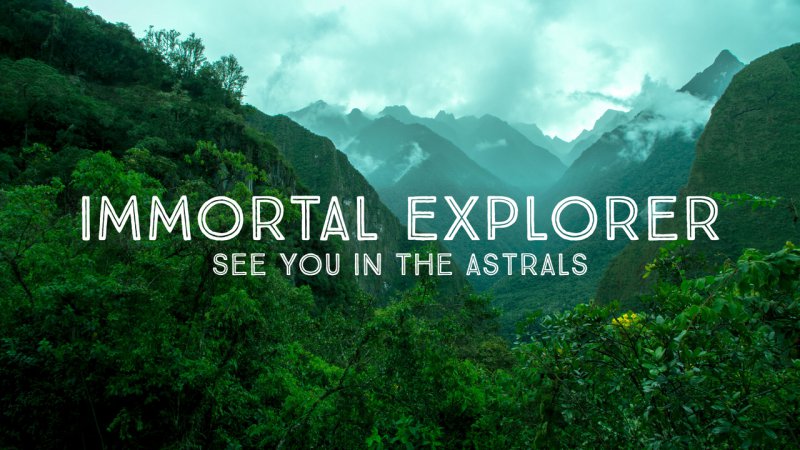Hi guys
What program/software would you recommend using to design my Youtube banner?
I currently use free trials of Adobe Spark to do my Thumbnails.
But not sure if Spark deals with the Banner size images.
I'm really looking for a free trial of something.
Cheers
Alex
What program/software would you recommend using to design my Youtube banner?
I currently use free trials of Adobe Spark to do my Thumbnails.
But not sure if Spark deals with the Banner size images.
I'm really looking for a free trial of something.
Cheers
Alex