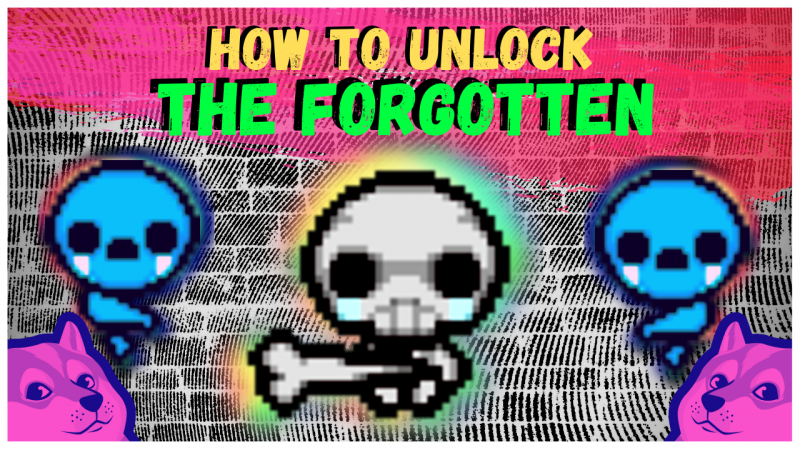You are using an out of date browser. It may not display this or other websites correctly.
You should upgrade or use an alternative browser.
You should upgrade or use an alternative browser.
Thumbnail Feedback Would You Click This Thumbnail?
- Thread starter Judo Cruise Gaming
- Start date
Depends. If I know you as a creator and know the kind of content you make, the thumbnail might make sense. But I'm not a subscriber, I have no idea what this thumbnail entails. What is the video about? Will it pop up in my search?
Granted the colors will catch my attention but that means nothing if I don't know what the video is about. Remember this. Place yourself in your potential viewer's position. Would you know what the video was about if you saw this thumbnail and didn't know what the video was about? The thumbnail is usually the first thing viewers see when searching for a video to watch. While the title may explain what the video is about viewers may not even bother with the title if the thumbnail doesn't give them a hint off the bat as to what the video is about. If there is one thing I've learned about YouTube is that searches don't always yield videos I'm searching for.
Many creators will tell you text is not necessary with a good thumbnail and they are right in many cases. And that right there is the key. The image needs to convey the point of the video as much as the title does.
Granted the colors will catch my attention but that means nothing if I don't know what the video is about. Remember this. Place yourself in your potential viewer's position. Would you know what the video was about if you saw this thumbnail and didn't know what the video was about? The thumbnail is usually the first thing viewers see when searching for a video to watch. While the title may explain what the video is about viewers may not even bother with the title if the thumbnail doesn't give them a hint off the bat as to what the video is about. If there is one thing I've learned about YouTube is that searches don't always yield videos I'm searching for.
Many creators will tell you text is not necessary with a good thumbnail and they are right in many cases. And that right there is the key. The image needs to convey the point of the video as much as the title does.
I am a gamer and I'd scroll right past, especially if I didnt recognize the game character. It's not that it's bad, its just a little busy!
Depends. If I know you as a creator and know the kind of content you make, the thumbnail might make sense. But I'm not a subscriber, I have no idea what this thumbnail entails. What is the video about? Will it pop up in my search?
Granted the colors will catch my attention but that means nothing if I don't know what the video is about. Remember this. Place yourself in your potential viewer's position. Would you know what the video was about if you saw this thumbnail and didn't know what the video was about? The thumbnail is usually the first thing viewers see when searching for a video to watch. While the title may explain what the video is about viewers may not even bother with the title if the thumbnail doesn't give them a hint off the bat as to what the video is about. If there is one thing I've learned about YouTube is that searches don't always yield videos I'm searching for.
Many creators will tell you text is not necessary with a good thumbnail and they are right in many cases. And that right there is the key. The image needs to convey the point of the video as much as the title does.
Thanks for your advice! If it caught your eye, I think that's what I was going for.
The Forgotten is a secret character in the Binding of Isaac. I was targeting the keyword "boi how to unlock the Forgotten" because the numbers looked good. So I was thinking, "How can I stand out to someone typing in "boi how to unlock the Forgotten"?
Here's some of the other thumbnails that show up for that search:
What do you think of my thumbnail in comparison to the others?
I wrote "How To Unlock The Forgotten" in text because a lot of the competitors' videos aren't really about How To unlock the Forgotten, they're just showing them playing the game and unlocking the Forgotten. So I wanted people clicking to know that this video specifically breaks down how to do it.
Thanks for your advice! I'm still new at this so I appreciate it.
I am a gamer and I'd scroll right past, especially if I didnt recognize the game character. It's not that it's bad, its just a little busy!
Thanks ManOfGod! I appreciate your input. Here's some of the other thumbnails for the same keyword I was going after:
Two videos down from mine is from a Youtuber named Hutts. I was kind of trying to do a Hutts style thumbnail. The game is called Binding of Isaac, and Hutts dominates a lot of the Isaac search results. So I figured he knew what he was doing, and maybe I could draw some inspiration from his designs.
I definitely do agree that my design is busy! I'm still brand new at this so learning as I go. I appreciate your feedback!
Thanks for your advice! If it caught your eye, I think that's what I was going for.
The Forgotten is a secret character in the Binding of Isaac. I was targeting the keyword "boi how to unlock the Forgotten" because the numbers looked good. So I was thinking, "How can I stand out to someone typing in "boi how to unlock the Forgotten"?
Here's some of the other thumbnails that show up for that search:
View attachment 5260
What do you think of my thumbnail in comparison to the others?
I wrote "How To Unlock The Forgotten" in text because a lot of the competitors' videos aren't really about How To unlock the Forgotten, they're just showing them playing the game and unlocking the Forgotten. So I wanted people clicking to know that this video specifically breaks down how to do it.
Thanks for your advice! I'm still new at this so I appreciate it.
Me personally, I like including the game logo in my thumbnails. It helps make the thumbnail more obvious in my opinion. The 1st, 3rd and 5th images have the games logo. The 5th one seems the most catching to me. Bare in mind I am going from a "how it looks" perspective as opposed to a "i know this game" perspective because I don't know this game. Your thumbnail is pretty good. The inclusion of the game logo would make it better in my opinion, even if it's small, in a corner where it's noticeable but not too intrusive. Like my image below where I put the game logo on the corner. Also, wouldn't hurt to have your logo in there since search lists don't show the channel logo. Helps make your logo more memorable.

@BraveStarrTG I didn't mean to hit the angry face! I was trying to hit the Love face! This is very helpful thank you! Ahhh I need to change this from Angry to Love but it's not letting me ahhh
@BraveStarrTG I didn't mean to hit the angry face! I was trying to hit the Love face! This is very helpful thank you! Ahhh I need to change this from Angry to Love but it's not letting me ahhh
Me personally, I like including the game logo in my thumbnails. It helps make the thumbnail more obvious in my opinion. The 1st, 3rd and 5th images have the games logo. The 5th one seems the most catching to me. Bare in mind I am going from a "how it looks" perspective as opposed to a "i know this game" perspective because I don't know this game. Your thumbnail is pretty good. The inclusion of the game logo would make it better in my opinion, even if it's small, in a corner where it's noticeable but not too intrusive. Like my image below where I put the game logo on the corner. Also, wouldn't hurt to have your logo in there since search lists don't show the channel logo. Helps make your logo more memorable.
View attachment 5264
I didn't mean to press the Angry reaction to your post!! It's a really big deal to me that you know this!!
I know exactly what you're saying. Thank you so much for your advice! I think you're right, having the name of the game in there would make it better. I'll remember to do this for future thumbnails!
That's a great tip about adding your logo. At the moment the dog face is my current logo, so I thought I was putting my logo in there! Can you see it on my original thumbnail, or is it hard to make out?
I see you have a frame around the thumbnail. I've been doing that but with just a solid color frame around it, and it's different every time. What are your thoughts? Do you do this every time? Should it be the same frame every time or can it be different?
No worries. You can change it by clicking the remove button where the emoji options were.

Awesome thank you! I was really worried about that lol
I didn't mean to press the Angry reaction to your post!! It's a really big deal to me that you know this!!
I know exactly what you're saying. Thank you so much for your advice! I think you're right, having the name of the game in there would make it better. I'll remember to do this for future thumbnails!
That's a great tip about adding your logo. At the moment the dog face is my current logo, so I thought I was putting my logo in there! Can you see it on my original thumbnail, or is it hard to make out?
I see you have a frame around the thumbnail. I've been doing that but with just a solid color frame around it, and it's different every time. What are your thoughts? Do you do this every time? Should it be the same frame every time or can it be different?
I'll be honest I saw the dog but didn't think about it when I gave that tip. I guess in my case I like the logo as standing on it's own within the thumbnail as opposed to as part of it but it can work for you as well as long as there's some kind of consistency, which brings me to the next part of your question.
I like the border around my image, makes me feel a bit more unique, it stands out in the searches. I used white in my thumbnails before but was thinking of changing it because in Youtube's while background it makes my thumbnail look smaller while in dark mode it makes it stand out. I need a color that can stand out in both white and dark mode.
I'll be honest I saw the dog but didn't think about it when I gave that tip. I guess in my case I like the logo as standing on it's own within the thumbnail as opposed to as part of it but it can work for you as well as long as there's some kind of consistency, which brings me to the next part of your question.
I like the border around my image, makes me feel a bit more unique, it stands out in the searches. I used white in my thumbnails before but was thinking of changing it because in Youtube's while background it makes my thumbnail look smaller while in dark mode it makes it stand out. I need a color that can stand out in both white and dark mode.
Very cool! Thanks for the tips, I plan to implement all of them on my next thumbnail for sure.
Been watching some of your content, it is definitely helpful. Any idea when you'll be able to make videos again? I'd love to see them!
Hey judo, not responding to other posts but the one you quoted me in. When you posted the picture of the youtube thumbnails alongside yours, which one was different ?
To me, they all look samey. This is not saying yours is bad because it isn't! Its over quite good. But I would ask yourself, is there a way I can make it pop? So it doesnt blend with the others ? Personally if remove the skeleton guy because he is in all of your competitions thumb but maybe he has to be there.. I don't know.
But you bring up a good point.. the others are not about unlocking the forgotten. So maybe thats enough?
To me, they all look samey. This is not saying yours is bad because it isn't! Its over quite good. But I would ask yourself, is there a way I can make it pop? So it doesnt blend with the others ? Personally if remove the skeleton guy because he is in all of your competitions thumb but maybe he has to be there.. I don't know.
But you bring up a good point.. the others are not about unlocking the forgotten. So maybe thats enough?
I definitely agree they are all very similar. I even flat out said I was trying to make it look like the other Youtuber's. :X
I guess that isn't the greatest thing is it?
Thanks for the mindset tweak, I'll try to make it stand out more in the future.
So like, instead of showing the Forgotten character, you could literally have a blacked out shadow of the Forgotten. Or just 100% don't show him at all, since everyone else is.
Hmm, that gives me a lot to think about.
I guess that isn't the greatest thing is it?
Thanks for the mindset tweak, I'll try to make it stand out more in the future.
So like, instead of showing the Forgotten character, you could literally have a blacked out shadow of the Forgotten. Or just 100% don't show him at all, since everyone else is.
Hmm, that gives me a lot to think about.