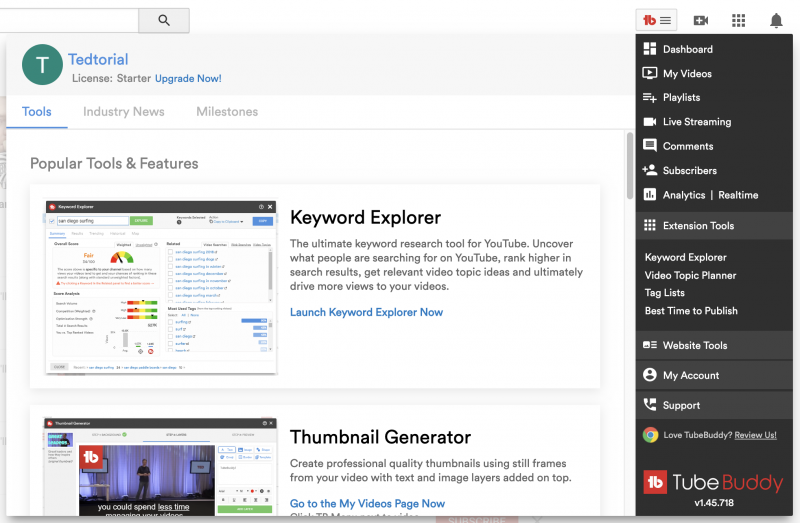User name: Ted
Title of thread: Problem connecting TubeBuddy with my YouTube channel
Request Type Browser Extension/TubeBuddy Website Tools
What browser are you on? Chrome
Studio Beta or Studio Classic? Studio Beta
What version of TubeBuddy? I can't find the quicklinks menu or the version of TubeBuddy
Is it related to a video? No
Explain your issue: 1. I am logged into my YouTube channel (tedtorial)
2. I click on the TubeBuddy extension to log into my TubeBuddy account.
3. I choose my tedtorial account, and one of two things happen:
a. If I choose the regular account (unbranded) I return to TubeBuddy dashboard, but my account is STILL not accounted to my channel.
b. If I choose the branded account, then I get an error saying I've chosen the wrong account.
I'm at a total loss, and I'm getting very frustrated with the whole thing, as I've been trying to remedy this for hours.
Thanks for any help and guidance.
Link your YouTube Channel: https://www.youtube.com/channel/UCAew_cMt8H5g_aBVQn0UJog?
Title of thread: Problem connecting TubeBuddy with my YouTube channel
Request Type Browser Extension/TubeBuddy Website Tools
What browser are you on? Chrome
Studio Beta or Studio Classic? Studio Beta
What version of TubeBuddy? I can't find the quicklinks menu or the version of TubeBuddy
Is it related to a video? No
Explain your issue: 1. I am logged into my YouTube channel (tedtorial)
2. I click on the TubeBuddy extension to log into my TubeBuddy account.
3. I choose my tedtorial account, and one of two things happen:
a. If I choose the regular account (unbranded) I return to TubeBuddy dashboard, but my account is STILL not accounted to my channel.
b. If I choose the branded account, then I get an error saying I've chosen the wrong account.
I'm at a total loss, and I'm getting very frustrated with the whole thing, as I've been trying to remedy this for hours.
Thanks for any help and guidance.
Link your YouTube Channel: https://www.youtube.com/channel/UCAew_cMt8H5g_aBVQn0UJog?