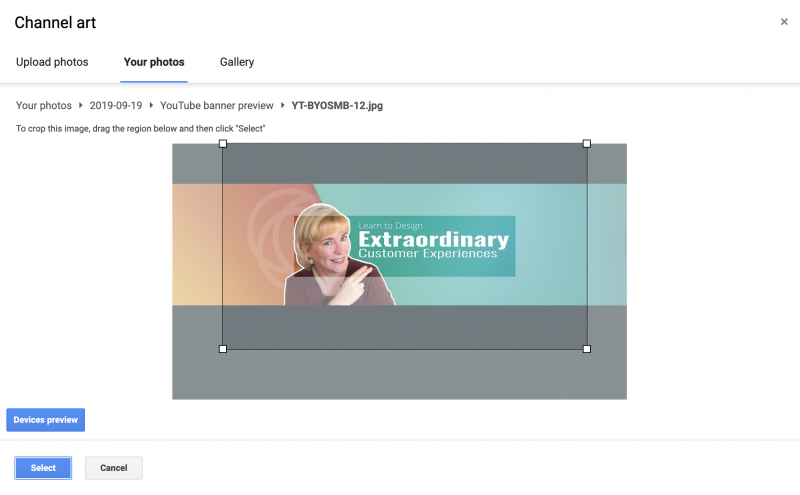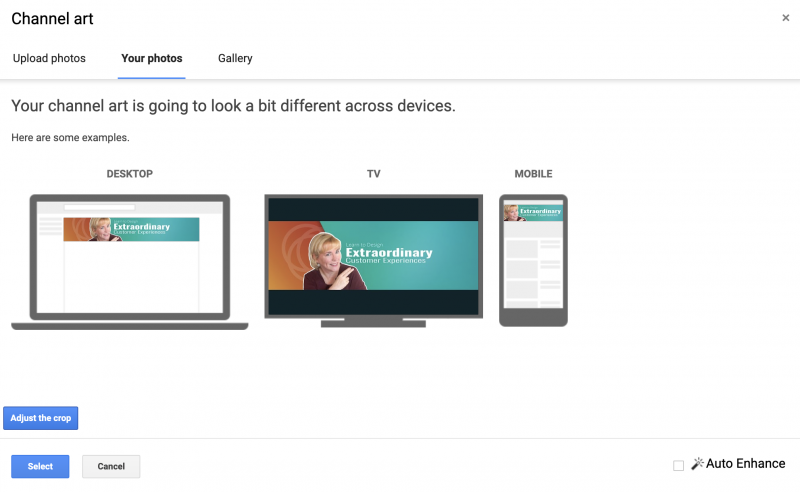I am looking on how to create a Youtube Banner I can never get the right file size or the display of the area I want. If anyone has any tips or tricks onto how to do this greatly appreciated
You are using an out of date browser. It may not display this or other websites correctly.
You should upgrade or use an alternative browser.
You should upgrade or use an alternative browser.
Thumbnail Feedback Youtube Banner
- Thread starter Junior and Patricia
- Start date
I am looking on how to create a Youtube Banner I can never get the right file size or the display of the area I want. If anyone has any tips or tricks onto how to do this greatly appreciated
Tagging @Aaron
Keep in mind that some phones will crop the vertical height of the banner, and for some mobile, your display pic will cover a bit of the left side of the of mobile area. DonΓÇÖt worry about the tv area, I just make that area black and never had any complaints 

I am looking on how to create a Youtube Banner I can never get the right file size or the display of the area I want. If anyone has any tips or tricks onto how to do this greatly appreciated
I use Canva my friend, you can actually find the exact size and choose from the template list. Then it's a case of adding in your styles, words, pictures etc, it's fairly easy and Canva rocks! There's lots of great tutorials to show you how to use it in case you haven't yet! Also, it's FREE!!!
I use Canva my friend, you can actually find the exact size and choose from the template list. Then it's a case of adding in your styles, words, pictures etc, it's fairly easy and Canva rocks! There's lots of great tutorials to show you how to use it in case you haven't yet! Also, it's FREE!!!
Very much thank you I was getting aggravated of not being able to fit my words and pics in
Thanks for the dimensionsKeep in mind that some phones will crop the vertical height of the banner, and for some mobile, your display pic will cover a bit of the left side of the of mobile area. DonΓÇÖt worry about the tv area, I just make that area black and never had any complaints
View attachment 3435
Snapseed is also very good
what settings do you use to make it in snapseed?
What I've learned recently is that after you use the template to insert your words and imagery, you'll have to adjust the cropping as you upload. For instance,
Hope this helps clarify just how much is under your control.
- convert your header as a *.jpg,
- upload from hard drive, then
- Adjust the crop to fit all 3 devices as shown in the device preview
Hope this helps clarify just how much is under your control.
Attachments
i used this ... change it's opacity and work on itKeep in mind that some phones will crop the vertical height of the banner, and for some mobile, your display pic will cover a bit of the left side of the of mobile area. DonΓÇÖt worry about the tv area, I just make that area black and never had any complaints
View attachment 3435
this post, reminds me when i set up my banner... 5 times actually LOL  , to get the great angel for the Mobile, Desktop and Tablet..
, to get the great angel for the Mobile, Desktop and Tablet..
so i decide to focus on the midle only. so i can match for all. with 2 Photo Editor.
I hope you already have a great banner
so i decide to focus on the midle only. so i can match for all. with 2 Photo Editor.
I hope you already have a great banner