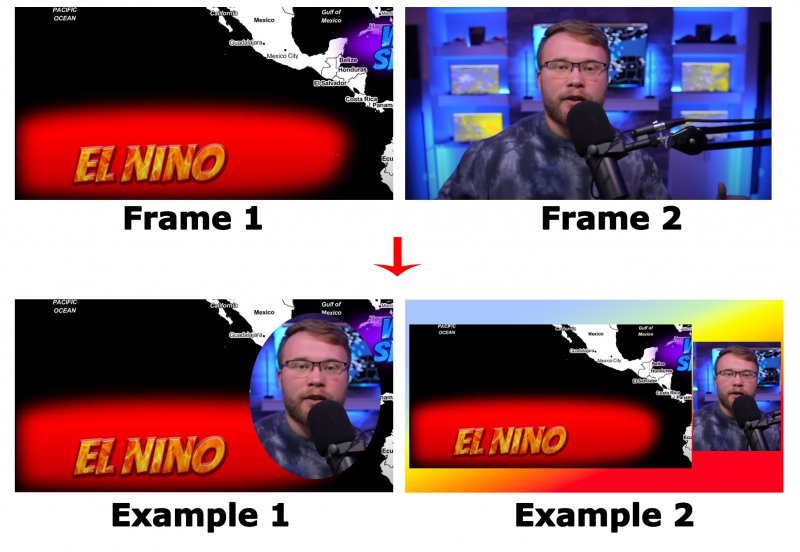Would love to see a SuperSource option (or PiP) using 2 frames (or more) from the YouTube video. Currently, I would have to grab a frame from YouTube, crop it, then upload it in TN Editor. This is lanky.
I am also in situations where the video is live and they are using Zoom, so there is no SuperSource shots.
The way I see how it would work
1. Choose SuperSource from the options
2. Choose frame 1 of the Thumbnail
3. Choose frame 2 as the PiP
4. select a frame for the PiP
5. Make adjustments, add other layers (like title)
6. Post.
It wouldn't keep the images in a library once the thumbnail is complete, unless if you check "Keep this for future use".
I used Ryan Hall Y'all as an example of what I want to accomplish. If we can do more than 2 frames, that would be cool. For now, I am looking for a simple PiP.
I am also in situations where the video is live and they are using Zoom, so there is no SuperSource shots.
The way I see how it would work
1. Choose SuperSource from the options
2. Choose frame 1 of the Thumbnail
3. Choose frame 2 as the PiP
4. select a frame for the PiP
5. Make adjustments, add other layers (like title)
6. Post.
It wouldn't keep the images in a library once the thumbnail is complete, unless if you check "Keep this for future use".
I used Ryan Hall Y'all as an example of what I want to accomplish. If we can do more than 2 frames, that would be cool. For now, I am looking for a simple PiP.