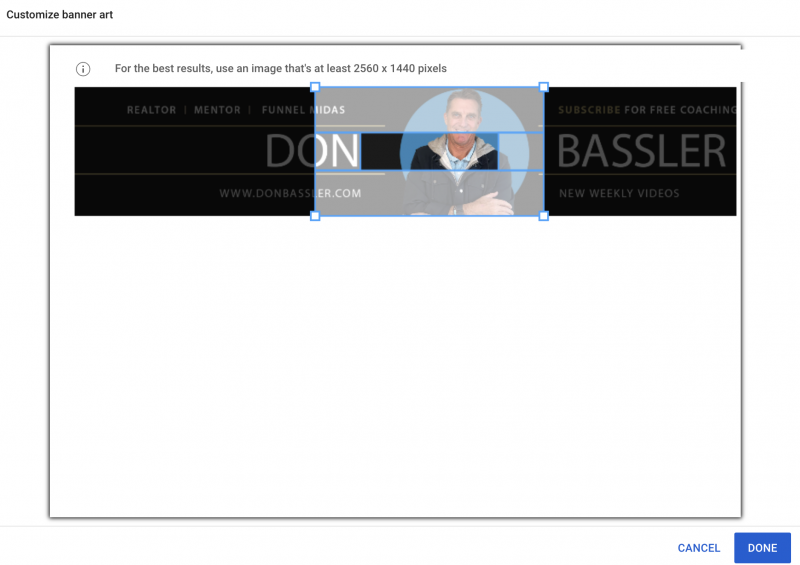I'm having a lot of trouble designing my YouTube banner because I don't know the size the template should be for the design to fit desktops. I'm always having to go back and adjust things because an element is out of the design space for desktops.
You are using an out of date browser. It may not display this or other websites correctly.
You should upgrade or use an alternative browser.
You should upgrade or use an alternative browser.
Channel Banner Feedback What Size for a YouTube Banner
- Thread starter LibertyLinks
- Start date
I snatched this template directly from the discord.
From innermost area to outermost area, it says:
Text and Logo safe area: 1546 x 423
Desktop Minimum and mobile: 1546 x 423
Tablet: 1855 x 423
Desktop Max: 2560 x 423
TV: 2560 x 1440
Image attached for visual representation!

From innermost area to outermost area, it says:
Text and Logo safe area: 1546 x 423
Desktop Minimum and mobile: 1546 x 423
Tablet: 1855 x 423
Desktop Max: 2560 x 423
TV: 2560 x 1440
Image attached for visual representation!
Thanks! This helps a lot. Now it's less guess work.I snatched this template directly from the discord.
From innermost area to outermost area, it says:
Text and Logo safe area: 1546 x 423
Desktop Minimum and mobile: 1546 x 423
Tablet: 1855 x 423
Desktop Max: 2560 x 423
TV: 2560 x 1440
Image attached for visual representation!View attachment 13191
But there's an issue! YT won't allow me to upload a Banner image that is less than 576px high! How do I get around this?
But there's an issue! YT won't allow me to upload a Banner image that is less than 576px high! How do I get around this?
If that is your issue, you can always use a resizing tool online that keeps the aspect ratio of your original image. So resize your height to 576, but it will also resize your width so your image doesnΓÇÖt look funky.
2048 x 1152 pixels and 6 MB or less.I'm having a lot of trouble designing my YouTube banner because I don't know the size the template should be for the design to fit desktops. I'm always having to go back and adjust things because an element is out of the design space for desktops.
Thanks for your prompt assistance! But i resized it like you say. It blows it up way out of proportion once uploaded!
I see! What i would recommend is to have an entire image that has the dimensions 2560 x 1440, and place your desired banner image in the center of that so it can show on desktop.But I want a wide banner for desktop. Like this one...
Maybe that entire image of 2560x1440 can be a blue background that matches the color of your banner.
YouTubeΓÇÖs Recommended Banner Size is 2560 x 1440 pixels and the minimum image safe area for text and logos is 1235 x 338 pixels
I know I've not posted for a while. I'm having the hardest time getting the banner text centered and everything. It still seems like trial and error to me. This is what I have (23) Liberty Links: Nathan Grooms - YouTube
Any design suggestions would help.I know I've not posted for a while. I'm having the hardest time getting the banner text centered and everything. It still seems like trial and error to me. This is what I have (23) Liberty Links: Nathan Grooms - YouTube
In most app they have also the full size, like canva or inshotI'm having a lot of trouble designing my YouTube banner because I don't know the size the template should be for the design to fit desktops. I'm always having to go back and adjust things because an element is out of the design space for desktops.
Creating a compelling YouTube banner that fits seamlessly on desktops can indeed be a bit tricky, but fear not, as I'm here to guide you through it. To ensure your banner looks great on all devices, it's crucial to design it with the right dimensions. YouTube recommends a banner size of 2560 x 1440 pixels. However, the key is to focus on the "safe area" within this larger canvas, which is 1546 x 423 pixels. This safe area ensures that your banner will display properly on all desktop screens without elements getting cut off or going out of bounds.I'm having a lot of trouble designing my YouTube banner because I don't know the size the template should be for the design to fit desktops. I'm always having to go back and adjust things because an element is out of the design space for desktops.
When you design your banner within this safe area, it guarantees that essential elements like your channel name, logo, and any text won't get cropped on desktops. Also, remember that your banner will be responsive, so it's essential to test it on different devices and screen sizes to ensure it looks appealing across the board. By adhering to these dimensions and considering how your banner elements align within the safe area, you'll significantly reduce the need for constant adjustments, making your YouTube banner creation process much smoother