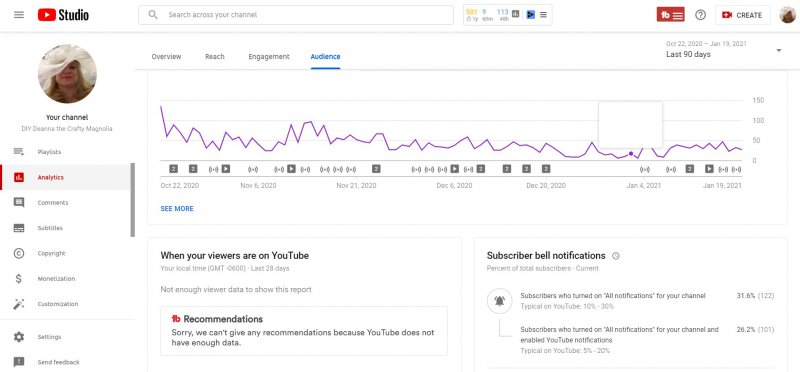Analytics Audience Time to Post graph no longer shows up for me. It has shown up in the past but mysteriously stopped showing me when the best time to publish my videos. It stopped showing when my viewers are online. All my other things show up. :/ Is there a glitch here?
You are using an out of date browser. It may not display this or other websites correctly.
You should upgrade or use an alternative browser.
You should upgrade or use an alternative browser.
Question Analytics Audience Time to Post
- Thread starter Mulsovia
- Start date
- Status
- Not open for further replies.
Can you try uninstalling an dreinstalling the extension.
I tried this and I got no help from it.
If YT says that there isn't enough viewer data to show the report, then we do not have information on when your viewers are on YouTube. So we can't show you the best time to publish.
That doesn't seem quite right. I've been posting videos every week for a year. The evaluation was supposed to be for the last 90 days if you look at the photo I enclosed in my question. The report will only evaluate the last 28 days?? That's a glitch. I've had this feature work well for me last year, now there isn't enough data? Why was there enough data a few months ago, but not now? My channel hasn't changed and I don't have it set to 'kids' and there are no marks on my YouTube account. My channel has over 300 subscriptions and enough views to have enough data.
This is from YouTube, not TubeBuddy. We take data from YouTube, but since YT says there isn't enough viewer data, we do not have information to show you the best time to publish.That doesn't seem quite right. I've been posting videos every week for a year. The evaluation was supposed to be for the last 90 days if you look at the photo I enclosed in my question. The report will only evaluate the last 28 days?? That's a glitch. I've had this feature work well for me last year, now there isn't enough data? Why was there enough data a few months ago, but not now? My channel hasn't changed and I don't have it set to 'kids' and there are no marks on my YouTube account. My channel has over 300 subscriptions and enough views to have enough data.
You'll have to contact YouTube Support about this.
This is from YouTube, not TubeBuddy. We take data from YouTube, but since YT says there isn't enough viewer data, we do not have information to show you the best time to publish.
You'll have to contact YouTube Support about this.
Okay, but how to get in contact with YouTube? That is not an easy task. There help forum is difficult to navigate. Do you have any suggestions or know a way to actually contact YTSupport?
Twitter is pretty effective. @teamyoutubeOkay, but how to get in contact with YouTube? That is not an easy task. There help forum is difficult to navigate. Do you have any suggestions or know a way to actually contact YTSupport?
Analytics Audience Time to Post graph no longer shows up for me. It has shown up in the past but mysteriously stopped showing me when the best time to publish my videos. It stopped showing when my viewers are online. All my other things show up. :/ Is there a glitch here?
Hi, did you ever get this working? I'm having the same problem and just sent a message to support through the YouTube Studio Feedback menu.
I'm wondering if there are a certain number of views you need on your enable before this gets enabled.
Audience time to post is showing up for me. I'm on desktop.
Analytics>Audience> Scroll down to see "When your viewers are on YouTube".
They might be right, your recent videos the past 6-8 months have only had around 520 views total (not including shorts) so there probably isn't enough reliable data to show when your viewers are online.
Analytics>Audience> Scroll down to see "When your viewers are on YouTube".
That doesn't seem quite right. I've been posting videos every week for a year.
They might be right, your recent videos the past 6-8 months have only had around 520 views total (not including shorts) so there probably isn't enough reliable data to show when your viewers are online.
Audience time to post is showing up for me. I'm on desktop.
Analytics>Audience> Scroll down to see "When your viewers are on YouTube".
They might be right, your recent videos the past 6-8 months have only had around 520 views total (not including shorts) so there probably isn't enough reliable data to show when your viewers are online.
I know its not a lot, but for the past 90 days I had 800 video views and 9716 short views (198 / 4911 for 28 days)....however, the "When your viewers are on YouTube" section still says "Not enough viewer data to show this report". Does anyone know if there is a magic number of views you need for 28 or 90 days for YouTube to show this data?
- Status
- Not open for further replies.